June 30th 2025
Summary
The Authorium June 2025 release delivers a broad range of enhancements across procurement workflows, contract management, supplier collaboration, and document automation. Key features introduce new routing flexibility, transparency tools, and content control options tailored to complex multi-party processes.
- Platform Enhancements: Enjoy improved navigation, form usability, document editing, file previews, and smoother workflow performance across the platform.
- Send Intent to Award Notices with Built-In Protest Support: Add a formal Notice of Intent to Award (NOIA) step to notify suppliers ahead of awards. Set custom protest periods and manage objections only when needed—ensuring transparency without disrupting progress.
- Smart Workflows: Customize Approval Paths with Conditional Logic: Use business rules to dynamically guide workflows based on real-time data—helping teams stay focused and compliant without manual routing.
- Gain Full Control with the New Supplier Profile Page: Review and edit supplier details before sending invites, manage pool memberships, and lock supplier access when needed to ensure clean workflows.
- Reset Approval Steps with Targeted Change Controls: Reset only the necessary approval steps after changes. Automatically notify reviewers with key project info included in emails.
- Launch a Public Bidding Portal to Expand Vendor Participation: Set up a public portal for supplier registration and proposals. Share submission links openly to boost participation and simplify access.
- Track Contract Execution with the New Obligation Management Stage: Organize and monitor contract obligations, deliverables, and milestones to improve post-award execution and alignment.
- See Page Breaks in Real Time While Editing: View automatic and manual page breaks directly in the editor to improve document formatting without switching modes.
- Build Faster, Smarter Forms with the New Form Builder Update: Create dynamic, API-ready forms with improved speed and support for complex use cases—no manual updates required.
- Resume Work on Existing Documents in Collaborative Document Management (CDM): Reopen and continue editing existing collaborative documents without losing content, comments, or version history.
- Insert Smart Tables into Collaborative Documents: Add Smart Tables created earlier in the project directly into CDM documents to keep structured data and writing aligned.
- Data Integration Enhancements for Contract Data: Import a wider range of contract data, now with support for negative values, decimals, flexible headers, and optional signatures.
- New In-App Documentation & Guides Hub: Access help articles from within the app. Browse markdown-based content linked to specific features, with in-app feedback and structured categories.
- Export to Word Enhancements: Export multiple documents, customize comment visibility, and get cleaner, ADA-compliant output with improved formatting and naming.
- Build Reportable Data Model for Business Intelligence: Use the new reporting model to analyze real-time Authorium data with secure views, standardized fields, and built-in metrics.
- Security Enhancements – June 2025: Strengthen platform protection and safeguard data with the latest security upgrades.
Release Features
Platform Enhancements
Send Intent to Award Notices and Manage Protests
Smart Workflows: Customize Approval Paths with Conditional Logic
Gain Full Control with the New Supplier Profile Page
Reset Approval Steps with Targeted Change Controls
Launch a Public Bidding Portal to Expand Vendor Participation
Track Contract Execution with the New Obligation Management Stage
See Page Breaks in Real Time While Editing
Build Faster, Smarter Forms with the New Form Builder Update
Resume Work on Existing Documents in Collaborative Document Management (CDM)
Insert Smart Tables into Collaborative Documents
Data Integration Enhancements for Contract Data
New In-App Documentation & Guides Hub
Export to Word Enhancements
Build Reportable Data Model for Business Intelligence
Security Enhancements – June 2025
Platform Enhancements
Summary:
The June 2025 release brings a wide range of platform improvements that enhance usability, consistency, and overall performance across forms, documents, and evaluations. These updates incorporate user feedback and make it even easier to navigate, input data, and manage workflows across devices.
New Functionalities Added:
- Create projects with smarter Project ID validation that prevents duplicates and respects minimum count rules.
- Navigate with consistent headers, footers, and tab layouts across Project and Config Views—even on smaller screens.
- Collaborate more easily in documents with clearer suggested changes and an improved Table of Contents for navigation.
- Fill out forms faster with streamlined radio buttons, enhanced text wrapping, and more reliable draft saving.
- View financial details with clear currency formatting and labeled point-based cost fields.
- Upload and preview files more confidently with helpful error messages for invalid uploads and document previews in Contract Lifecycle Management (CLM) workflows.
- Experience dependable workflows with accurate approval block displays, editable Amendment Project Numbers, and refined scrolling behavior in evaluation menus.
Send Intent to Award Notices and Manage Protests
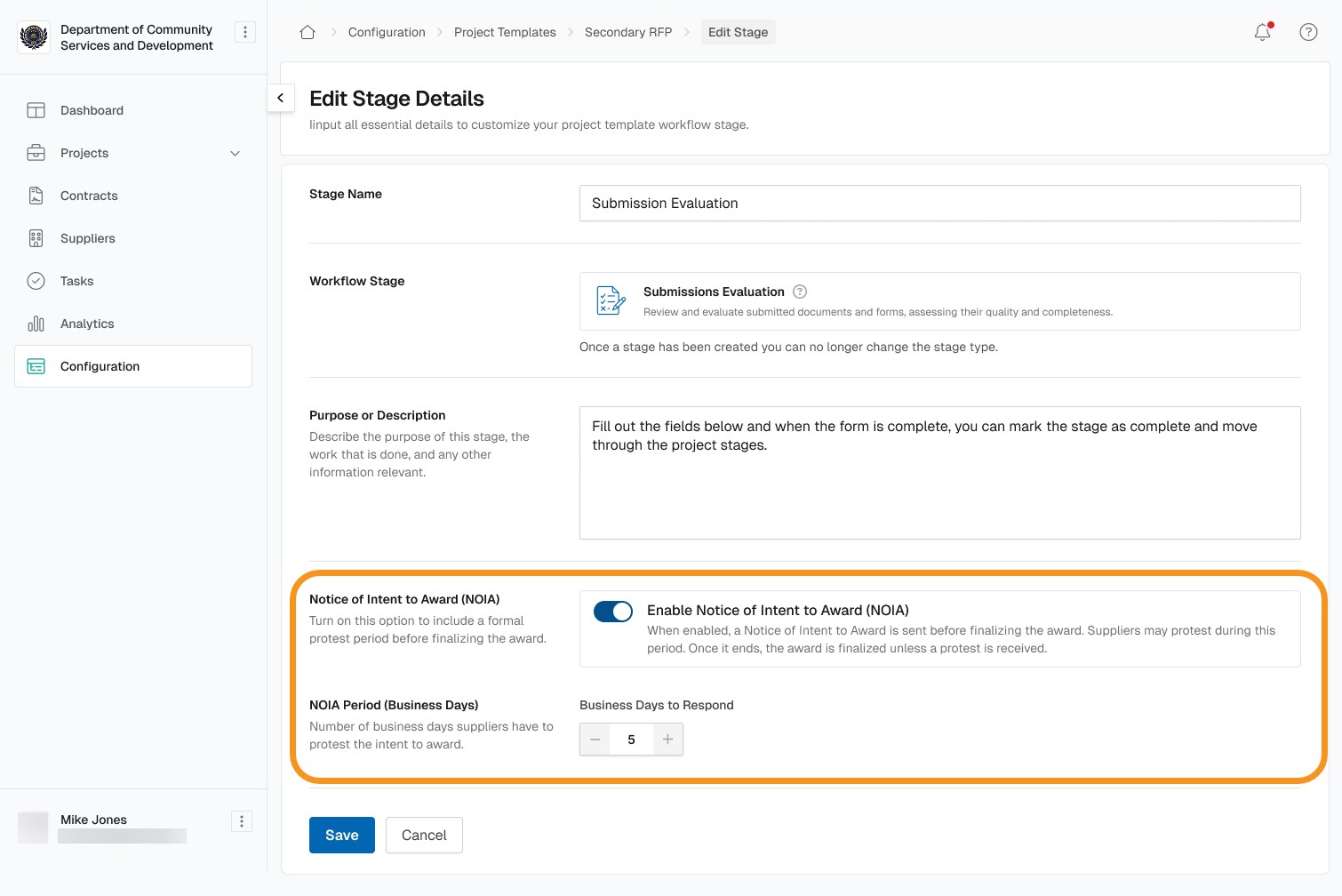
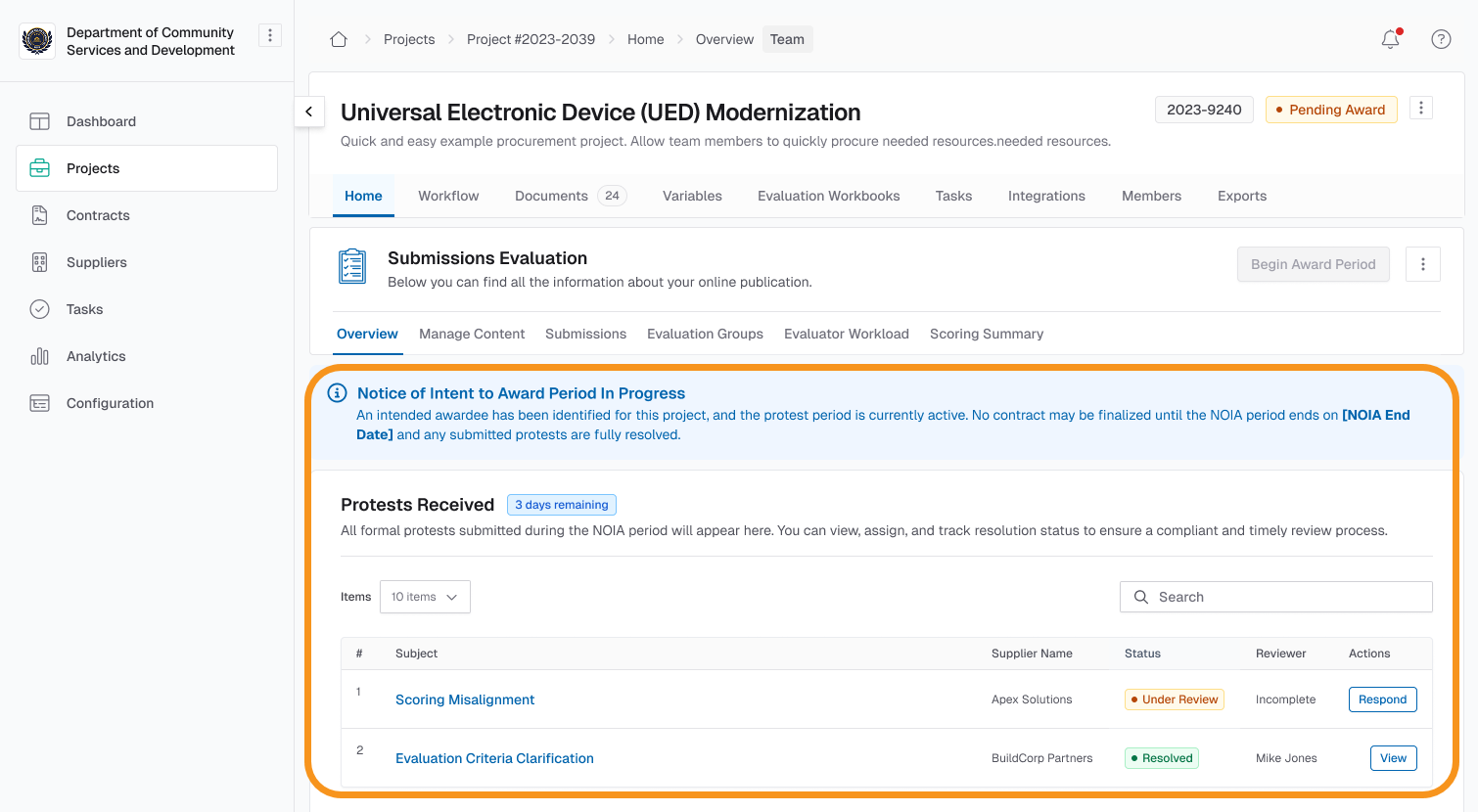
Summary:
The evaluation workflow now includes a formal Notice of Intent to Award (NOIA) step, giving suppliers advance visibility into award decisions. With configurable protest period settings, automated notifications, and optional resolution tools, this update promotes transparency, supports fair competition, and provides a clear process to handle supplier feedback when applicable.
New Functionalities Added:
- Post a Notice of Intent to Award (NOIA) to signal the intended supplier selection.
- Notify all suppliers automatically when the NOIA is issued.
- Set a custom protest period (5 days or more).
- Start a countdown timer for the protest window.
- Pause project progress during the protest period.
- Let unsuccessful suppliers submit formal protests.
- Review scorecards and evaluation responses when a protest is received.
- Resolve protests by either:
- Upholding the protest and reassigning the award.
- Rejecting the protest and maintaining the original award.
- Notify affected suppliers of the outcome.
- Update the project record automatically with the final awardee.
- Display a confirmation message when the protest period ends.
Smart Workflows: Customize Approval Paths with Conditional Logic
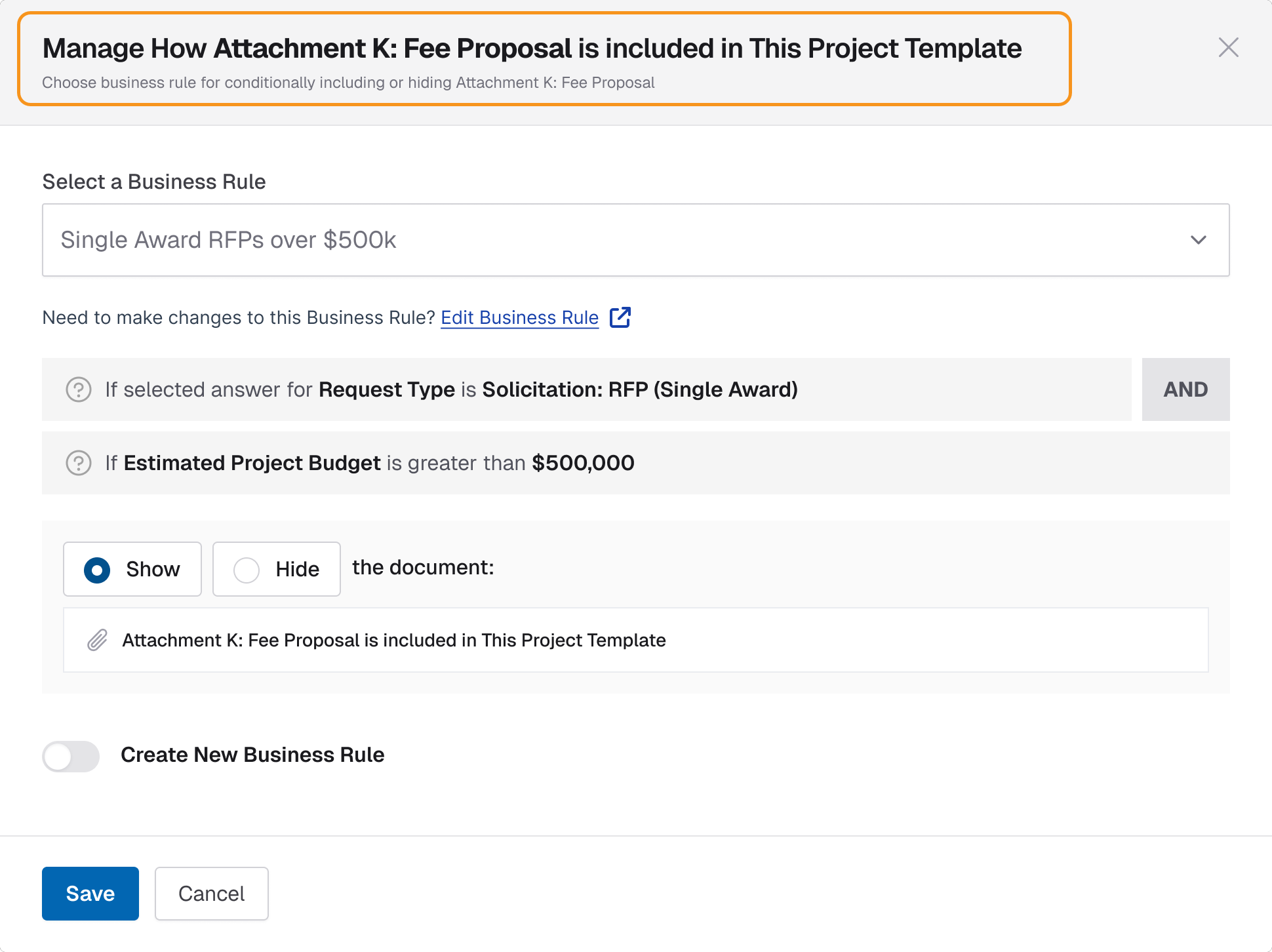
Summary:
Streamline your workflows with conditional logic for approvals. This update helps teams focus on the steps that apply, using real-time data to dynamically tailor the workflow. By building on the business rules engine, your projects remain efficient, accurate, and compliant—with less manual effort.
New Functionalities Added:
- Enable conditional logic for approval steps in project templates.
- Control approval step inclusion using the business rules engine.
- Automatically skip steps when their conditions aren’t met.
- View which approvals were affected in the business rule detail view.
- Maintain smooth project flow—even when steps are skipped—by managing logical dependencies.
Gain Full Control with the New Supplier Profile Page
Summary:
Your team now has more control over supplier data and pool membership with the redesigned Supplier Profile Page in the Suppliers section. You can edit profile fields before inviting suppliers, view active contracts, and manage pool assignments more easily. New lockout controls help you prevent invalid workflows and ensure only eligible suppliers move through sourcing processes.
New Functionalities Added:
- Edit supplier headers until the supplier is invited to online submissions.
- Link headers and editable fields to ensure consistent supplier profile data.
- View active contracts directly within a supplier’s profile.
- Manage supplier pools more easily:
- Add suppliers to pools from the Suppliers tab.
- Remove suppliers from pools—only if not linked to a project.
- Note: Removing a supplier from a pool does not delete the organization, only its pool membership.
- Auto-populate pools with suppliers selected or awarded during submission evaluations.
- Apply supplier lockout controls to prevent invalid use in sourcing workflows:
- Locked suppliers cannot be invited to online submissions.
- Locked suppliers cannot be added to pools—whether directly or indirectly.
Reset Approval Steps with Targeted Change Controls
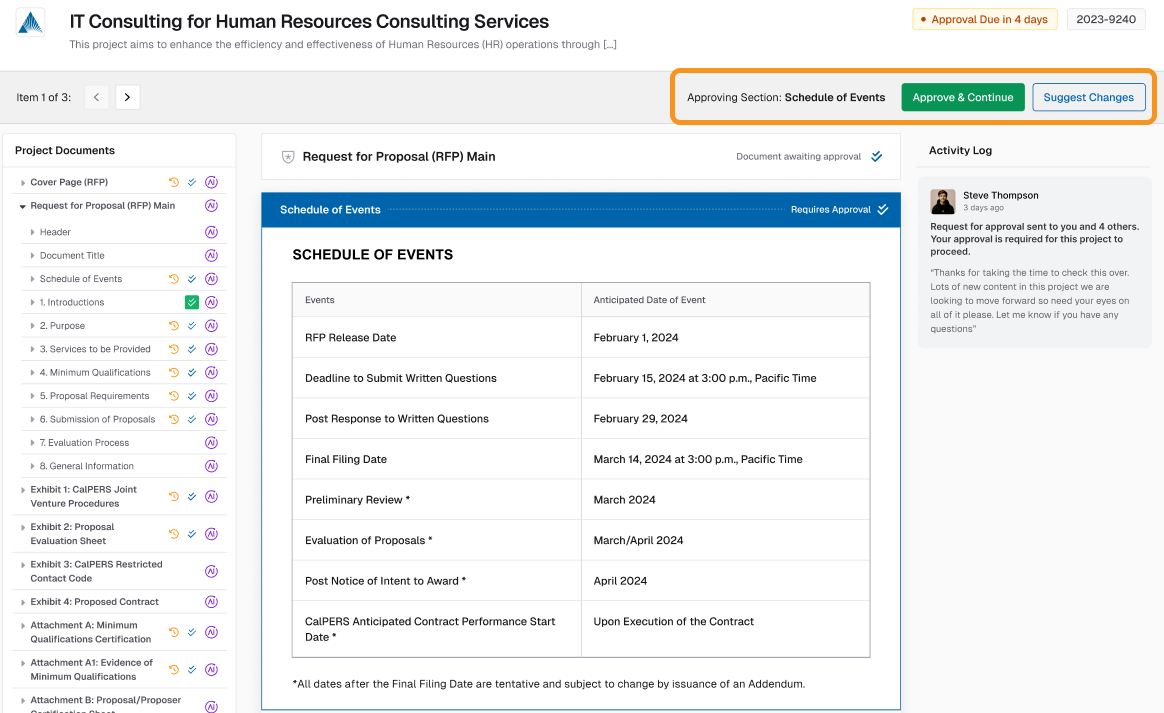
Summary:
You now have more control when changes are requested during the approval process. Instead of restarting the full approval chain, you can reset only the steps that need review, saving time and avoiding rework. Approvers can also notify stakeholders automatically, with emails that include key project info like the project name and number, helping everyone stay aligned and informed.
New Functionalities Added:
- Reset only selected approval steps instead of restarting the full approval chain.
- Send email notifications when approvals are completed, denied, or changes are requested.
- Keep stakeholders informed with emails that include the project name and project number in both the subject and body.
Launch a Public Bidding Portal to Expand Vendor Participation
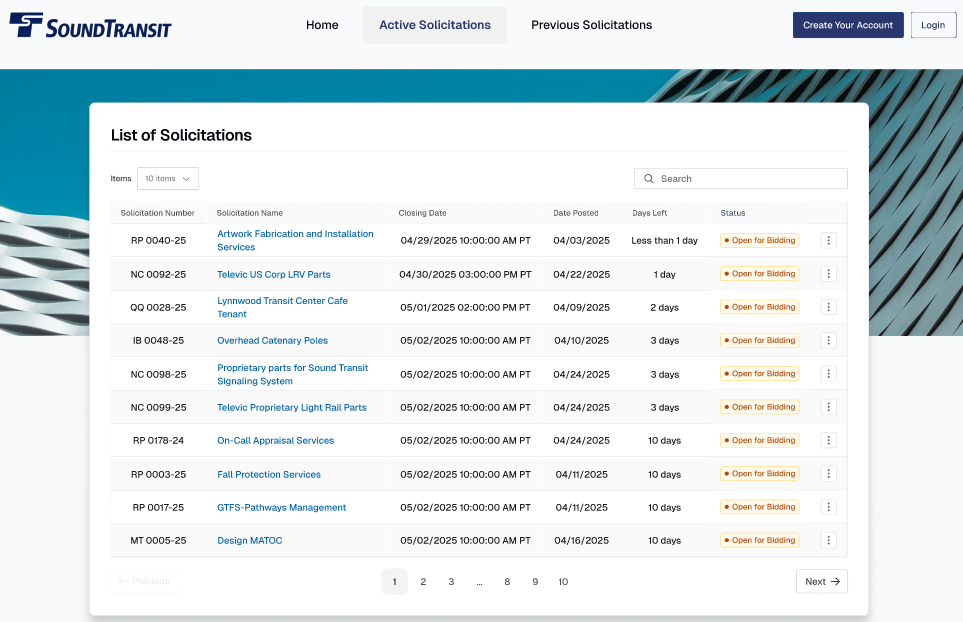
Summary:
Launch a public-facing portal where suppliers can discover opportunities, register, and submit proposals—all in one place. With a custom subdomain, real-time sourcing sync, and support for classification codes, the portal promotes transparency and expands supplier participation. Further, you can now also generate public submission links, removing the need for individual invitations and making it easier for suppliers to engage quickly.
New Functionalities Added:
- Launch a public portal for each agency using a dedicated subdomain and branding.
- Publish solicitations with classification codes (such as UNSPSC and NAICS) for easier filtering.
- Sync public solicitations automatically with your sourcing system using existing workflows.
- Display a searchable landing page listing all current public opportunities.
- Redirect vendors to Authorium for secure registration and proposal submission.
- Enable vendors to:
- Browse active solicitations.
- Register, upload required documents, and submit proposals.
- Track their verification status throughout the process.
- Notify vendors when new public solicitations are published.
- Pre-fill vendor profiles during implementation with known classification data (e.g., small business certifications).
- Support additional fields after go-live (e.g., country-specific attributes).
- Filter vendors by key attributes such as:
- NAICS (North American Industry Classification System) — to identify vendors by industry sector.
- OMWBE (Office of Minority and Women's Business Enterprises) — to surface certified minority- and women-owned businesses.
- Small business status, location, and other vendor qualifications.
- Generate a public submission link that any vendor can use to bid—no invitation required.
- Link multiple email domains to a single vendor organization, offering flexibility for vendors with multiple business locations.
- Edit and select unactivated vendor records during the invitation process—once a vendor organization is activated, it becomes locked from further agency edits.
Track Contract Execution with the New Obligation Management Stage
Summary:
Easily manage contract execution with a new Obligation Management stage that helps you organize, track, and complete post-award commitments. This view brings structure and visibility to contractual obligations, milestones, and deliverables—making it easier for both agencies and suppliers to stay aligned.
New Functionalities Added:
- Track post-award obligations using a dedicated Obligation Management stage in the contract view.
- Create obligations to group related milestones and deliverables.
- Obligations are marked complete automatically when all associated items are finished.
- Reorder obligations to match your workflow.
- Manage milestones within each obligation.
- Set due dates, assign participants, and receive automated reminders.
- Add files, reference contract clauses, and track progress.
- Enable supplier participation for collaboration.
- Use a built-in messaging center for discussions.
- Trigger approval workflows or manually mark as complete.
- Link deliverables to milestones and make them part of the execution lifecycle.
- Deliverables become read-only once the contract is signed.
- Give suppliers visibility into their assigned milestones and related documents.
- Suppliers can upload files, track progress, and stay informed through reminders.
- Monitor execution status across contracts with full visibility into milestones and deliverables.
See Page Breaks in Real Time While Editing
Summary:
Stay focused on formatting while you write. The Authorium Editor now shows automatic page breaks as you edit, so you can see how your document will look when exported or printed—without switching views. For more control, use manual page breaks to fine-tune layout and structure directly in the editor.
New Functionalities Added:
- See automatic page breaks directly in the editor as you type.
- Insert or remove manual page breaks to control layout exactly where needed.
- Restore natural pagination by removing manual breaks, page flow updates automatically.
- Navigate pages easily using the top-level navigation bar for faster editing across sections.
Build Faster, Smarter Forms with the New Form Builder Update
Summary:
Create and manage forms with greater speed, stability, and flexibility. The latest platform upgrade brings smoother performance, improved compatibility with modern APIs, and stronger support for complex form use cases. No changes are needed—your existing forms continue working as expected.
New Functionalities Added:
- Render forms faster, especially those with nested or complex components.
- Integrate more easily with modern APIs and workflows.
- Enjoy dependable validation and submission behavior across all forms.
- Keep all your current forms running smoothly—no updates required.
Resume Work on Existing Documents in Collaborative Document Management (CDM)
Summary:
Stay productive and avoid duplication by picking up where you left off. The Collaborative Document Management (CDM) stage now allows you to reopen and continue editing previously created documents—keeping your content, comments, and history in one place.
New Functionalities Added:
- Bring a document back into your current workflow in CDM by selecting the Continue Work on Previous Document option.
- Keep your entire document history intact when you continue working on a previous document.
- Experience a smooth workflow transition as this functionality is integrated within existing project template stages, without requiring any new external integrations.
- Utilize this feature across all platforms that currently support CDM.
Insert Smart Tables into Collaborative Documents
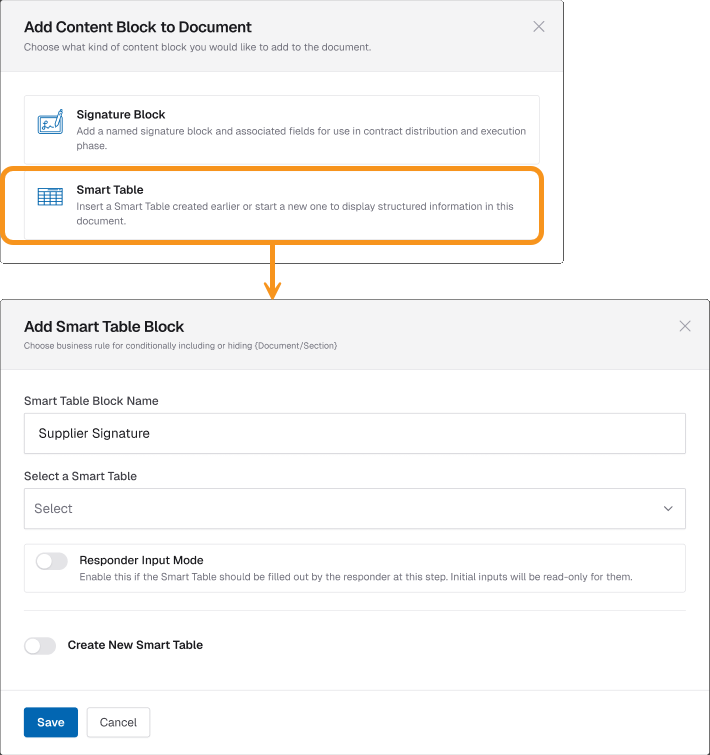
Summary:
Bring structured data into your collaborative writing. You can now add Smart Tables—created earlier in your project—directly into Collaborative Document Management (CDM) documents. This makes it easier to work with consistent, form-based information while drafting, reviewing, or finalizing content with your team.
New Functionalities Added:
- Insert a new Smart Table Content Block directly into your Collaborative Document Management (CDM) documents.
- Select, use and view Smart Tables created in earlier project stages within your CDM documents.
- Control collaboration by setting specific responder columns as either fillable or read-only.
- Export your CDM documents with the Smart Table block fully represented alongside other content.
Data Integration Enhancements for Contract Data
Summary:
Enhance how your platform handles contract data. You can now import and work with a wider range of contract formats, including support for negative values, small decimals, flexible headers, and optional signature flows. These updates ensure smoother integration and more accurate data representation.
New Functionalities Added:
- Import contracts and create amendments with negative values, enabling more complex use cases.
- Ensure accurate validation and display of all financial amounts in contract data, including very small decimal values (e.g., $0.05).
- Structure your contract data with greater flexibility, due to expanded support for diverse component types in header layouts.
- Complete Contract Distribution & Execution (CD&E) stages without requiring signatures, adapting to workflows where signatures are not applicable.
- Accurately import and interpret complex contract configurations from external systems, as we have implemented intelligent logic to correctly understand diverse contract setups.
New In-App Documentation & Guides Hub
Summary:
A new Documentation & Guides hub is now available directly in the Authorium platform. This centralized resource makes it easier to find help articles, understand features, and troubleshoot issues—without leaving your workflow.
New Functionalities Added:
- Access a Documentation & Guides hub directly from the app interface.
- Easily find what you need as articles are organized into structured categories.
- Quickly access relevant information as documentation is linked to specific platform features and workflows.
- Provide in-app feedback on articles, improving content quality over time.
Export to Word Enhancements
Summary:
Exporting documents to Word is now more flexible and reliable. You can export multiple files at once, customize how comments appear, and trust that formatting stays true to what you see in the editor. Whether you're archiving or sharing with external partners, your exports now look cleaner and remain accessible.
New Functionalities Added:
- Export multiple documents combined into a single Word file.
- Export documents individually in a ZIP package.
- Choose how comments appear: None, Active only, or All.
- Enjoy cleaner formatting with improved pagination, line spacing, and list handling.
- Ensure exports are ADA-compliant and automatically exclude removed content.
- Preview the file name before export for easier tracking.
Build Reportable Data Model for Business Intelligence
Summary:
A new reporting model is now available, giving teams structured, readable access to Authorium data. With standardized fields and secure, filterable views, it's easier to track usage, measure workflow performance, and build scalable dashboards—all powered by real-time product data.
New Functionalities Added:
- Use new schemas for key entities like Projects, Documents, Stages, and Users.
- Query data more easily with clear field names and consistent data types.
- Access pre-filtered views with built-in row-level permissions.
- Report on key workflow metrics like time-to-complete and status counts.
- Build dashboards using available permissions and sharing tools.
Security Enhancements - June 2025
Summary:
This release introduces important security enhancements identified through continuous monitoring tools. These enhancements focus on strengthening the platform by addressing potential vulnerabilities in operating system libraries, runtime dependencies, and application components. By proactively improving these areas, we ensure a more secure and reliable environment for all users while maintaining system stability and compliance with best practices.
Enhancements:
- Strengthened security for OS libraries to reduce risk exposure.
- Enhanced safeguards applied to platform packages for improved stability.
- Optimized security posture for application components.
- Hardened protection on core system libraries to prevent vulnerabilities.
- Improved application environment security focusing on dependencies.
- Updated underlying dependencies to enhance safety.
- Increased protection for key application libraries.
- Upgraded OS libraries with security fixes.
- Refined URI handling to ensure safer data processing.
- Enhanced DOM sanitization with improvements.
- Completed security hardening of media processing components.
- Ongoing improvements to build toolchains.
Coming Soon
Dashboards and Reporting
- Embedded Filters in Dashboards: Focus your insights with filters built right into the dashboard.
- Role-Based Dashboard Access: Give users the right view—tailored to their roles and permissions.
- Saved Report Templates per Organization: Create once, reuse anytime. Standardize reporting across your teams.
- Organization-Scoped Alerts: Stay informed with alerts designed for your organization’s priorities.
Smarter Search and Help
- Keyword-Based Article Search: Find the answers you need—fast and easy.
- Contextual Help Suggestions: Get relevant guidance right when you need it, based on your actions.
- Article Usage Analytics: See what content works—and spot gaps to improve documentation.
- Version Control for Docs: Track every change and restore previous versions when needed.
Smart Documents and Tables
- Inline Smart Table Editing: Update tables directly—without switching views.
- Create Smart Tables from Within a Document: Add the tables you need, as you work.
- Global Smart Tables Across Projects: Reuse structured data across documents and projects.
- Conditional Table Display: Show or hide tables based on user roles or project data.
Public Links and External Collaboration
- Expanded Public Link Access: Share submissions and workflows securely with more control.
- Supplier Bidding via Public Link: Let vendors submit responses from any device.
- Link Creation Notifications: Automatically notify stakeholders when links are created or updated.
- Link Engagement Analytics: Track who’s interacting with public links—and how often.
- Link Expiration and Access Controls: Set expiration dates or restrict views to keep shared content secure.
Cross-Platform Experience
- Mobile App Compatibility: Access everything on the go—from phones or tablets.
- Bulk Document Continuation: Continue or clone multiple documents with a single action.
- Notifications for Document Continuation: Get alerts when documents are picked up or edited.
- Preview Before Continuing: Review a document’s content before proceeding.
- Version Conflict Handling: Collaborate safely with smart conflict resolution features.
Workflow Enhancements
- Advanced Flow Capabilities: Handle complex scenarios with improved conditional logic.
- Improved Page Navigation in Editor: Move between sections and pages with ease.
- Advanced Pagination Options: Customize margins, layout, and pagination indicators to match your style.
Custom Protest and Review Tools
- Customer-Specific Protest Templates: Tailor protest documents to your agency’s workflow.
- Business Rules for Protest Validity: Automatically validate protest logic and requirements.
- Protest Analytics Dashboard: Monitor trends and outcomes with visual data.
- Exportable Protest Logs: Share and archive complete protest records easily.
- Reusable Condition Templates: Apply standard logic across different workflows or projects.
- Skipped Step Visualization: Instantly identify skipped actions for better clarity.
- Validation for Conflicting Conditions: Get real-time warnings when rules conflict or fail.
- Condition Previews Before Saving: Understand how conditions will behave before applying them.
Supplier Management Upgrades
- Expanded Supplier Filters: Quickly find vendors using new and advanced filters.
- Bulk Supplier Actions: Edit, add, or remove suppliers across multiple pools at once.
- Supplier Analytics Dashboard: Gain insight into vendor performance and contracts.
- Audit Logs for Approvals and Actions: Know who did what—and when—with full transparency.
- Advanced Notification Settings: Customize who gets notified and under what conditions.
- Supplier Scorecards: Evaluate performance with simple, clear scorecards.
- Supplier Invoicing: Let vendors submit invoices directly via the platform.
- Request Ticketing for Suppliers: Manage remit-to or support requests with built-in ticketing.
- Vendor Review Flags: Flag and review vendors needing approval or attention.
- Targeted Vendor Invites: Invite suppliers based on classification filters.