June 2nd 2025
Summary
-
Real-Time Document Accessibility Checker: Instantly catch and fix ADA issues as you write, with built-in, real-time feedback inside the Authorium Editor.
-
Global Data Sets: CSV Import and Custom Field Support: Upload data in bulk and customize fields to manage global items more efficiently and flexibly.
-
Project Deliverables and Assignment/Award v1: Create, assign, and manage deliverables with powerful templates and multi-award support for complex projects.
-
Evaluation Workbooks Enhancements: Add conditional logic and structured response options to make evaluations smarter and more tailored to your needs.
-
Project Variables Redesign v1: Take full control of your templates with manually defined variables—clearer, more flexible project setup.
-
Build Reportable Data Model in Metabase: Access rich, multi-tenant reporting with structured data models that unlock powerful analytics in Metabase.
-
Smart Table Enhancements and Bugs: Enjoy smoother performance and more accurate calculations across all your table views and data grids.
-
MSA Enhancements: Reset Approval Flow Option: Reset full or partial approval workflows with ease—giving project managers more flexibility during reviews.
-
v1.6 Enhancements: A suite of platform-wide improvements that enhance stability, editor performance, and overall user experience.
Release Features
App Improvements
Real-Time Document Accessibility Checker
Global Data Sets: CSV Import and Custom Field Support
Project Deliverables and Assignment/Award v1
Evaluation Workbooks Enhancements
Project Variables Redesign v1
Build Reportable Data Model in Metabase
Smart Table Enhancements and Bugs
Docusign/Adobesign Bugs
Rolling Documents Issues
MSA Enhancements: Reset Approval Flow Option
v1.6 Release Improvements
App Improvements
Summary
This release includes various enhancements across form validation, document workflows, UI stability, and data handling. Key updates include: Form Validation & Reserved Variables: Enforced validation to block reserved variable names during form publishing and unlinking. Improved error messages guide users when such variables are used.
- PDF Export Enhancements: HTML tags are now sanitized during PDF generation, ensuring clean formatting and improved layout preservation in exported documents.
- Continue Documents Fixes: Corrected issues with Form Builder stages—restored proper status tracking, enabled editing, ensured smart tables display, and fixed title/category mismatches. Also resolved the unintended green submit button color.
- Rolling Documents Updates: Enabled editing and context menu access in rolled-back stages. Enforced proper locking and editing per stage and supported section additions in rolled-forward documents.
- UI and Navigation Stability: Patched missing parameters, added null checks, and fixed rendering logic in navigation components and modals, especially affecting supplier pools and sessions.
- CD&E Document Versioning: Prevented creation of duplicate document versions during stage setup, ensuring only a single document is created as expected.
- Amendment Creation in Contract Repository: Resolved issues blocking second amendment creation. Backend validation was fixed, and users now receive confirmation or helpful feedback on submission.
- Supplier Pool Import Handling: Improved data parsing and assignment during supplier pool imports to prevent missing or incorrect entries.
Real-Time Document Accessibility Checker
.png)
Summary
This feature allows users to check and improve the accessibility of their documents directly within the Authorium Editor, ensuring compliance with standards such as the Americans with Disabilities Act (ADA). It offers real-time feedback with visual highlights, plain-language remediation guidance, and an in-editor accessibility status. With this integration, the system promotes the creation of inclusive, accessible content without requiring technical expertise.
New Functionalities Added
- Integrated an Accessibility Checker plugin into the Authorium Editor to evaluate documents against accessibility standards.
- Enabled automatic in‑context checking of accessibility issues as users type—similar to spellcheck functionality—removing the need for manual testing.
- Implemented visual highlighting of issues directly within the content, making problems immediately visible in the editing context.
- Provided plain‑language remediation guidance with simple explanations and actionable examples to help users resolve issues without technical expertise.
- Added an Accessibility Checker toggle in Document Settings, allowing users to enable or disable the checker via a radio button.
- Displayed real‑time accessibility status in the editor UI to show current document compliance.
- Included a new “Accessibility Checker” option in the Tools tab for quick access and manual activation.
Global Data Sets: CSV Import and Custom Field Support
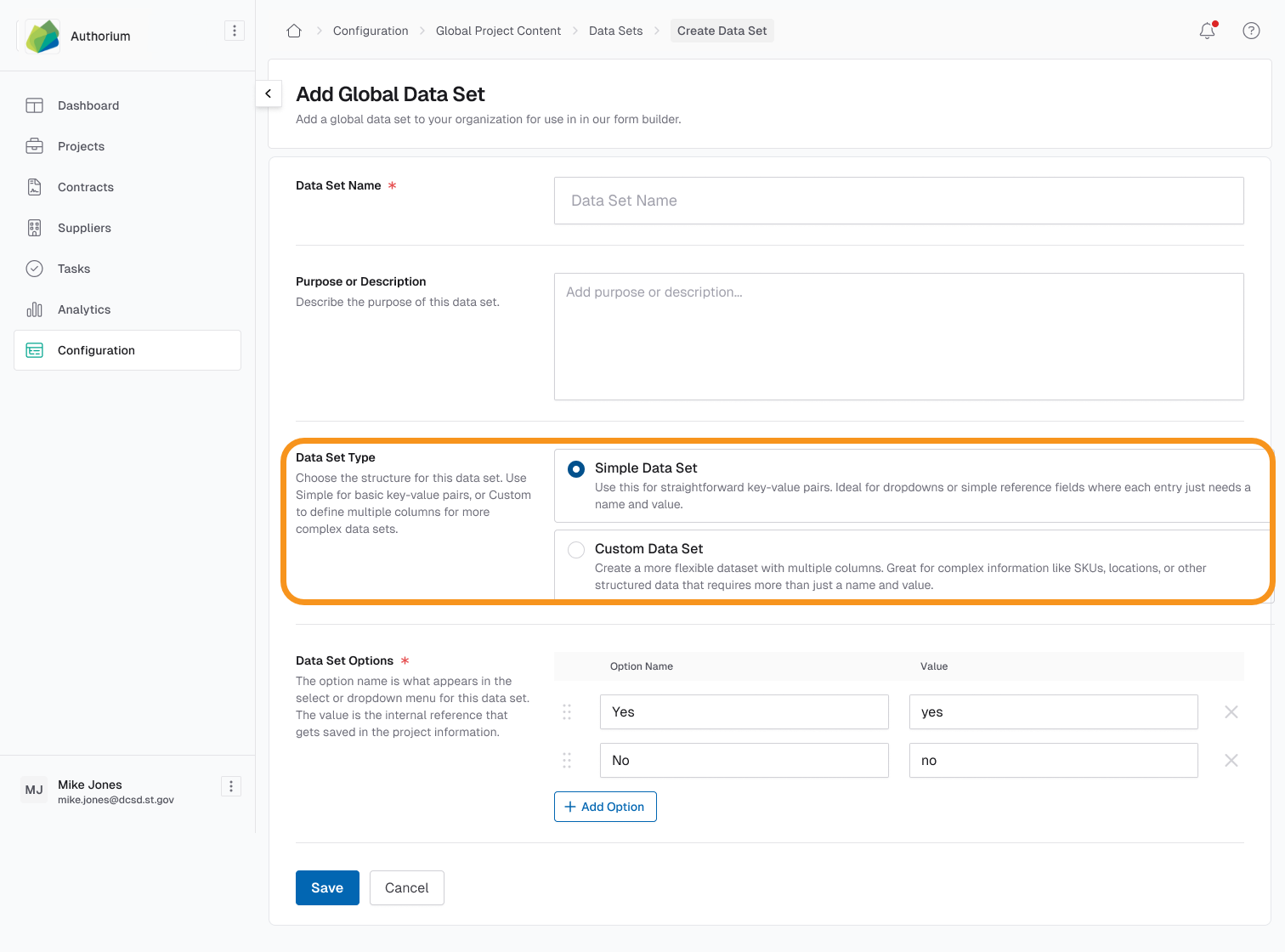
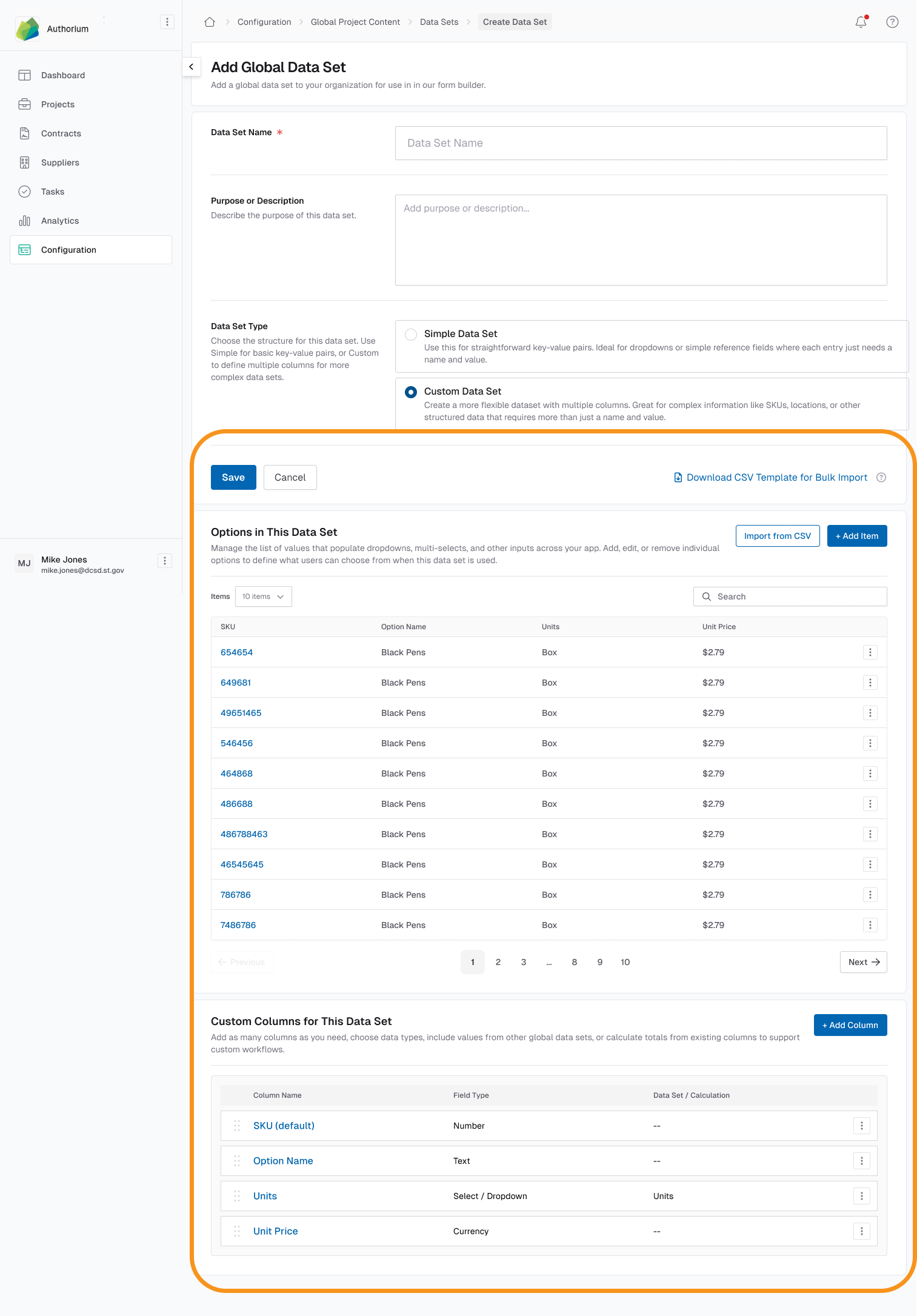
Summary
This feature introduces the ability to define and manage custom fields within global data sets, such as Stock Keeping Units (SKUs), Unit types, Prices, and Descriptions. These fields enhance the flexibility and traceability of item data across projects. Users can now bulk import global data sets using a CSV template that maps both default and custom fields. Additionally, smart tables now support auto-population of multiple fields based on a selected item using the "Value from select" functionality, improving speed and consistency during data entry.
New Functionalities Added
- Enabled creation of custom fields for items in global data sets, such as:
- Option Name (default, used for SKU)
- Value (default, used for Name)
- Unit (custom, linked to a unit-type data set)
- Individual Price (custom)
- Description (custom)
- Supported data import through a CSV template, allowing users to map both default and custom fields.
- Enhanced “Value from select” in smart tables to automatically populate additional fields (including custom ones) based on the selected item.
Project Deliverables and Assignment/Award v1
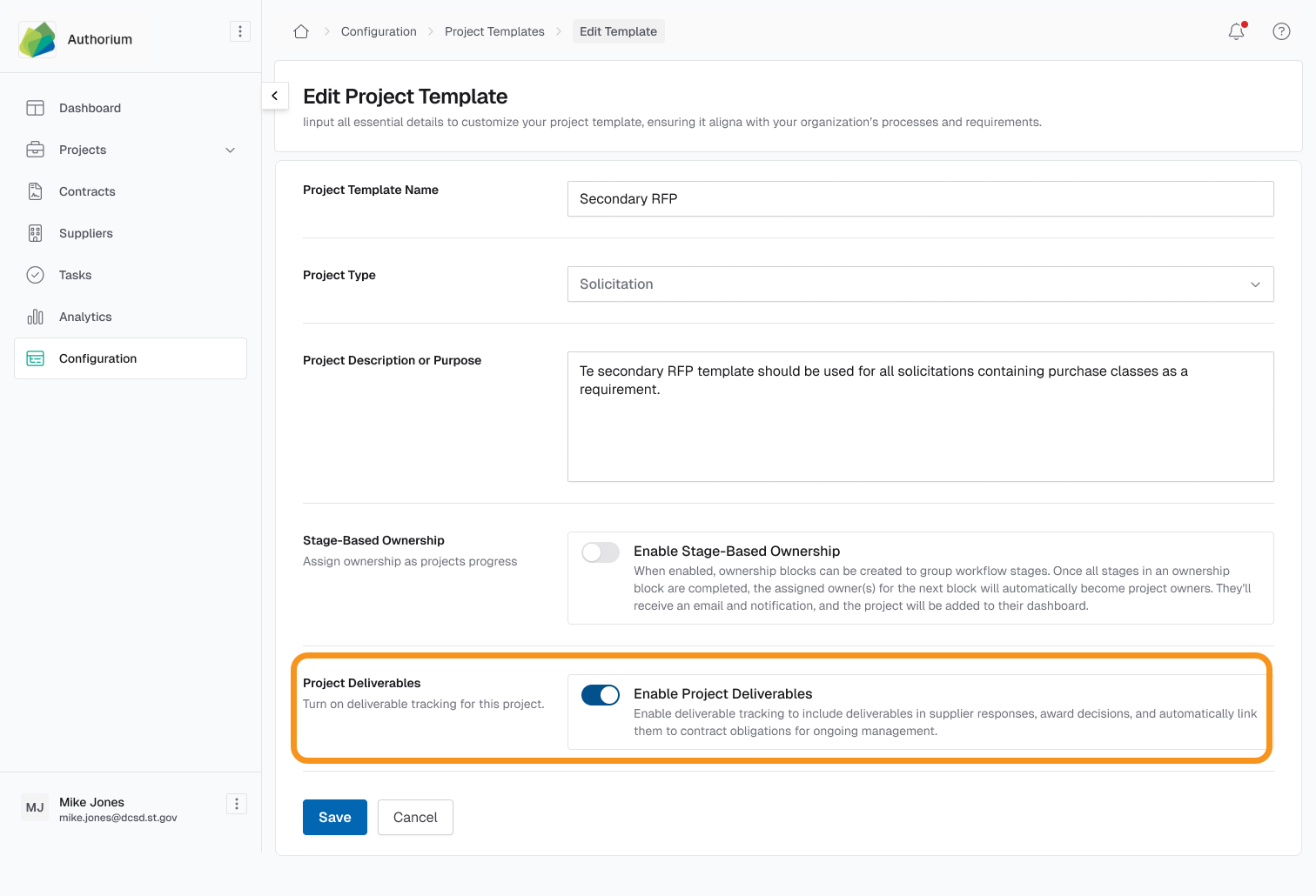
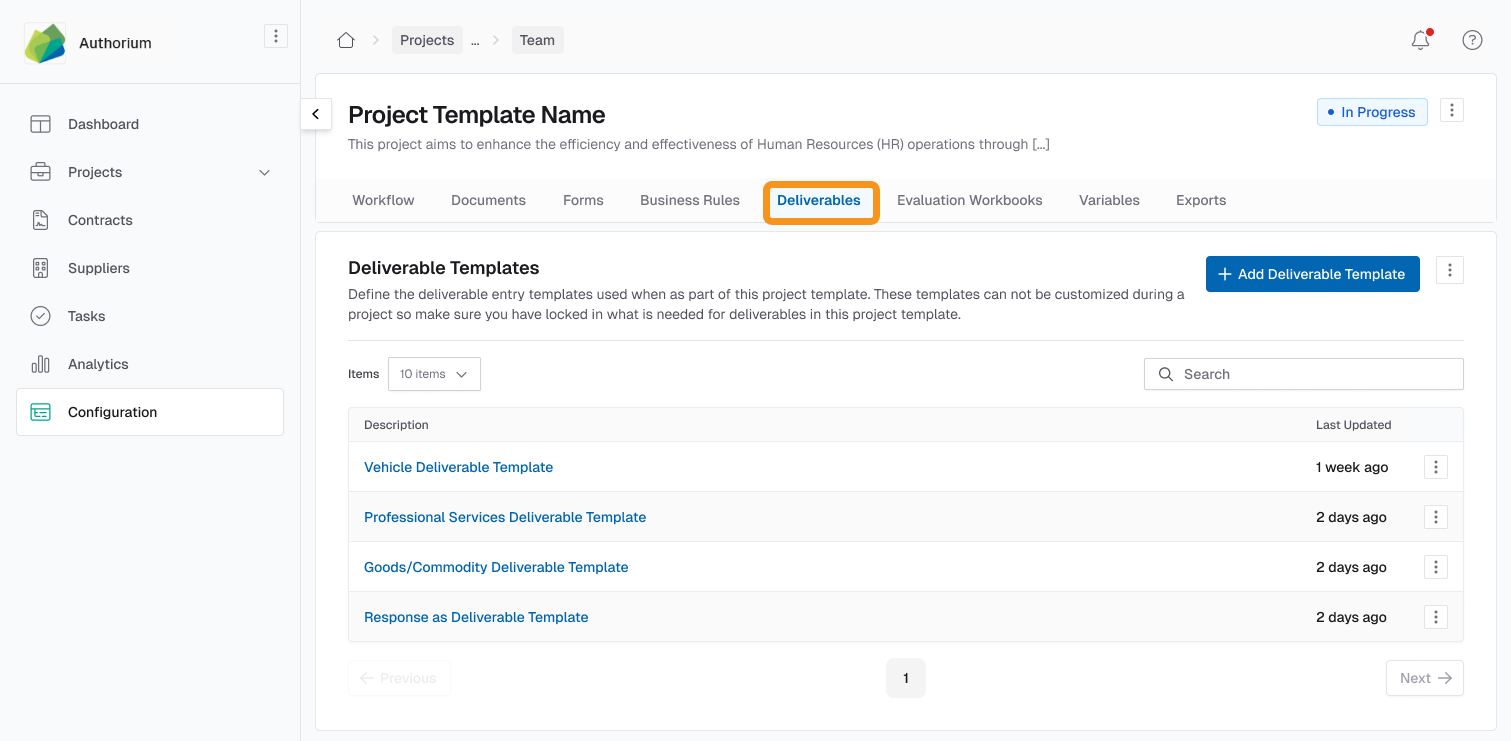
Summary
This feature enables users to define, assign, and evaluate project deliverables with enhanced configurability. It supports smart templates, vendor input fields, multi-award structures, and flexible contract packaging. Deliverables can be tied to project documents, linked to contract obligations, and integrated with the supplier portal for submission visibility and offline draft support.
New Functionalities Added
- Added a Deliverables Tab to project pages to centralize deliverable tracking.
- Enabled creation of deliverables in both configuration and project views.
- Introduced smart deliverable templates with:
- Smart tables powered by global data sets.
- Vendor-fillable and pre-filled fields.
- Rich text and document referencing.
- Allowed users to toggle multi-award settings for individual deliverables.
- Linked deliverables to project documents for improved context and organization.
- Integrated deliverables into the supplier portal, where vendors can view, fill, and submit their sections.
- Enabled evaluation of deliverables at the line item level, with scoring and comparison across vendors.
- Supported award flexibility, allowing either one contract per supplier or per individual deliverable.
- Connected deliverables to contract obligations and surfaced them in the contract admin stage.
Planned Future Enhancements
- Save in-progress deliverable submissions to the browser cache for offline access.
- Support pre‑project deliverable intake workflows.
- Create global deliverable templates reusable across projects.
Evaluation Workbooks Enhancements
Summary
This feature introduces advanced conditional logic, expanded response format support, and improved project-side management for Evaluation Workbooks. Project teams can now configure workbooks, items, criteria, and document selections to appear dynamically based on defined conditions, enabling adaptive evaluation flows tailored to specific project needs. Additionally, new structured response formats—Form Fill Documents and Smart Tables—enhance the clarity and consistency of evaluator inputs. A new tab in the Online Submissions stage gives project owners and admins control to edit workbooks until publication, streamlining setup and administration.
New Functionalities Added
- Enabled conditional inclusion/exclusion of workbooks, items, and item criteria based on project-specific rules.
- Supported conditional logic tied to prior evaluator responses, enabling adaptive evaluation paths.
- Added conditional logic for document selections, allowing dynamic reference inclusion.
- Introduced a new “Evaluation Workbooks” tab within the Online Submissions stage (project side).
- Granted edit rights for project owners/admins to modify workbooks until submission is published.
- Allowed adding the Online Submissions stage to in-flight projects.
- Integrated support for Form Fill Documents and Smart Tables as item response formats.
- Renamed “Simultaneous Workbooks” to Non-blocking Workbooks for clarity.
- Removed Reference Documents from workbook settings to streamline configuration.
- Renamed Reference Documents for improved usability.
- Applied fixes to Cost Criteria to ensure correct behavior during evaluations.
Project Variables Redesign
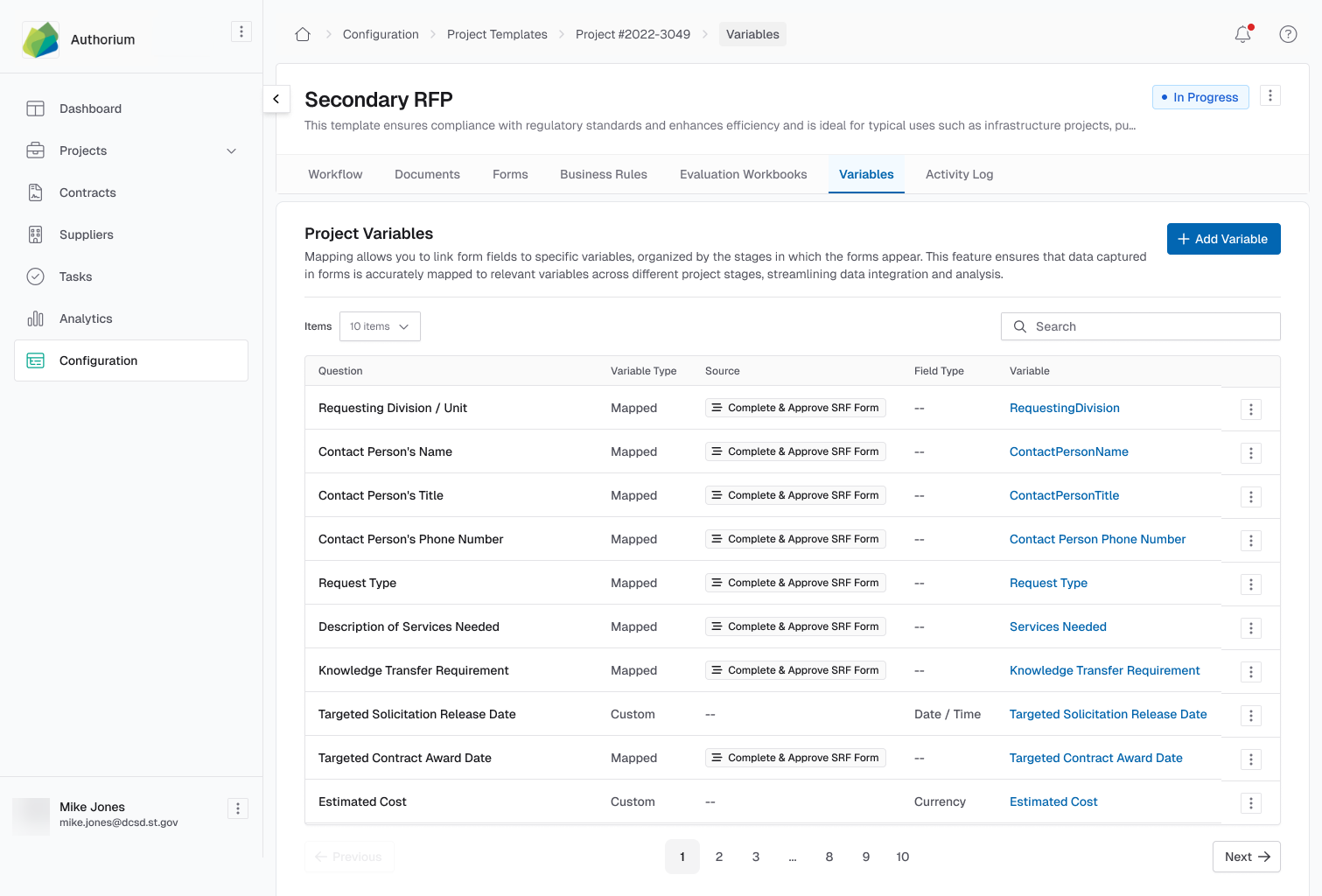
Summary
This feature introduces a restructured approach to managing project variables within templates. Previously, variables were automatically generated from forms and document stages, leading to hidden complexity and fragile dependencies. With this update, users can now manually create and manage variables inside project templates, providing greater transparency, control, and stability across workflows. Each variable can be explicitly mapped to a specific data source, such as a form field or document value, ensuring precise control over its data origin. Additionally, existing project templates will be automatically migrated to the new variable structure, preserving original names and mappings without impacting ongoing projects.
New Functionalities Added
- Enabled manual creation, editing, and deletion of project variables within templates.
- Introduced a unified UI card for managing all variable types, including Mapped (linked to data sources) and Custom (user-defined values).
- Developed a variable mapping interface allowing users to select stage > select form or document > select field for precise data linkage.
- Disabled automatic variable creation/removal from various sources, including form builder, project name/ID, and signature blocks.
- Implemented support for conditional and linked dropdowns in variable mapping.
- Added a conflict resolution UI to handle variable name collisions in linked projects.
- Integrated exception alerts for broken or unlinked variable mappings and business rules using invalid or removed variables.
- Ensured full support for business rules, conditional logic, and Collaborative Document Management (CDM) population.
- Migrated existing variables in current templates to manual management, preserving names and mappings without affecting in-progress or completed projects.
- Provided admin tools for reviewing and managing migrated variables.
- Supported empty variables that populate when mapped data becomes available.
Planned Future Enhancements
- Global variable locking and schema enforcement.
- Audit trails and history tracking for variable edits.
- Bulk import/export tools for variable sets.
- Integration with external data sources for mapped variables.
Build Reportable Data Model in Metabase
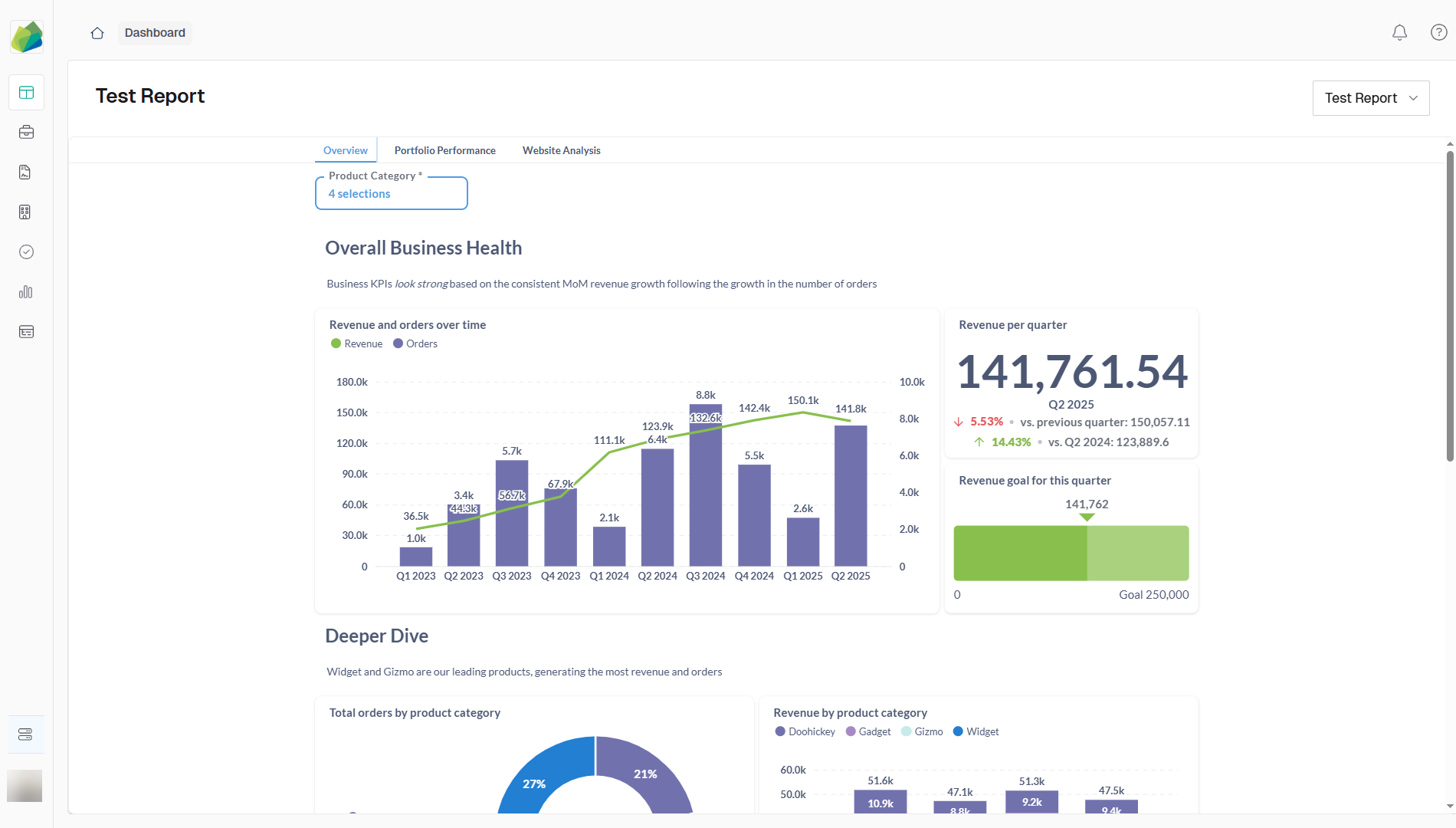
Summary
This feature delivers embedded Metabase dashboards within the application, exposing multi‑tenant, real‑time visual reports on core data—projects, templates, contracts, amendments, suppliers, and global data sets. Users can click through from report rows into live records, filter by organization scope (including parent/child hierarchies), and export report data for external use.
New Functionalities Added
- Modeled and exposed core objects (Projects, Templates, Contracts, Amendments, Suppliers, Global Data Sets) for reporting.
- Enabled relational queries (e.g., projects by template, stages by duration).
- Embedded Metabase dashboards within the application, with clickable links back to live project and template views.
- Scoped data by Organization ID, allowing parent organizations to view aggregate child‑organizations reports.
- Supported out‑of‑the‑box Metabase features like CSV export and both no‑code and SQL dashboard building.
Planned Future Enhancements
- Embedded filters inside Metabase dashboards.
- Role-based access controls for dashboards and reports.
- Saved report templates per organization.
- Organization-scoped alerts and notifications.
Smart Table Enhancements
Summary
This update includes improvements to Smart Table functionality in form fill documents and addresses one user interface bug. Smart Tables are fully represented in project views and downloads, with support for accurate calculations, dynamic row management, and consistent formatting across platforms. Additionally, a hover-related bug causing erratic behavior in calculation tables on the project side has been fixed, improving stability and user experience.
New Functionalities Added
- Enabled Smart Tables toggle in the CDM stage, allowing users to insert configurable tables into form fill documents with alerts for incomplete setup.
- Added Kebab menu options to manage Smart Tables, including editing information, configuring columns, and removing the component. (Global conversion disabled in v1.1).
- Integrated Smart Tables into project views under a dedicated header, with response columns that activate by stage, real-time subtotal and total updates, and dynamic row management with auto-recalculation.
- Supported full Smart Table visibility and interaction during MSA workflows to streamline content review.
- Improved Word and PDF exports with accurate rendering, consistent formatting, and support for both single and combined document downloads.
Docusign and Adobesign enhancements
Summary
This improvement addresses the DocuSign and Adobe Sign integrations in Authorium.
Key improvements
- Resolved tooltip display issues on greyed-out DocuSign features.
- Improved user experience by opening DocuSign flows in new browser tabs to avoid disrupting the Authorium session.
- Added warnings for users when modifying invites after sending in Adobe Sign.
- Fixed file upload issues in Adobe Sign where files were not returned in final documents.
- Fixing to password manager autofill during document sending.
- Ongoing investigations and enhancements for Adobe Sign API support:
- Includes dynamic API endpoints to support different regions and account types.
Rolling Document
Summary
This release brings multiple enhancements affecting the functionality, accessibility, and stability of rolling documents (continued documents) and form builder stages.
Key improvements include
- Resolving issues related to missing content and approval workflows in templates.
- Enhancing export/import of project templates containing rolling documents.
- Improving access and editing for form builder stages within rolling documents.
- Ensuring smart tables are properly displayed in form builder stages.
- Addressing content mismatches such as incorrect document titles and categories appearing from other documents.
- Preventing unauthorized errors when attempting to change section order.
- Improving UI including incorrect button color changes upon submission and blank screens after canceling document creation.
- Preventing the TOC navigator from redirecting users to other customers’ documents and organizations.
- Introducing independent versioning for rolling documents across stages (enhancement in progress). These fixes improve reliability and usability, ensuring rolling documents function correctly throughout the document lifecycle.
MSA Enhancements: Reset Approval Flow Option
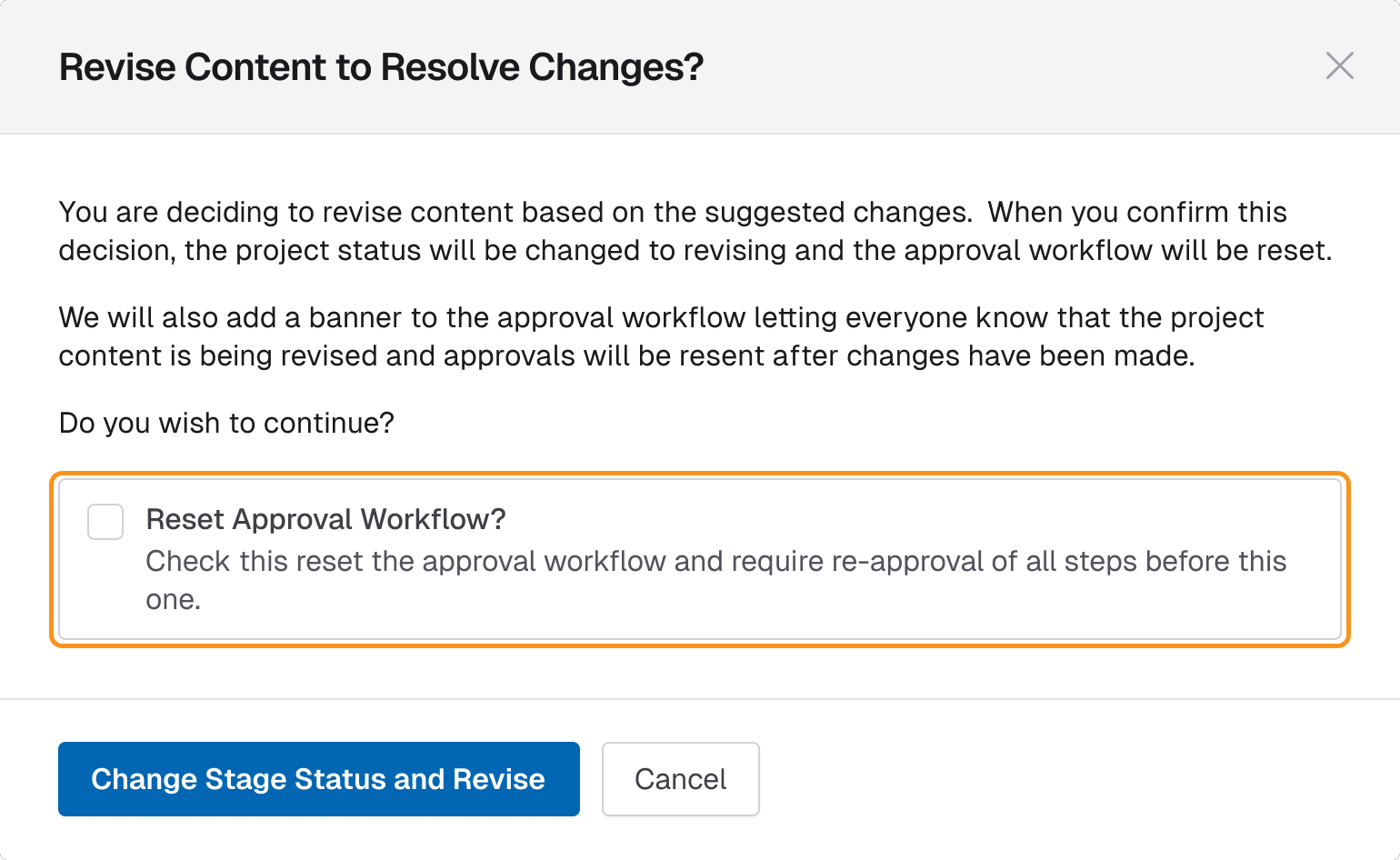
Summary
This feature introduces new options for managing approval workflows within Multi-Step Approval (MSA) stages. When reviewing changes requested on an approval step, project owners and stage managers now have the ability to either reset the entire approval flow or only the current approval step. This added flexibility ensures that only the necessary parts of the process are restarted, reducing redundancy while preserving the integrity of existing approvals. Appropriate notifications are sent to approvers impacted by the reset action.
New Functionalities Added
- Added option for stage managers and project owners to reset the full approval flow when accepting changes on an approval step.
- Enabled option to reset only the current approval step, preserving other approved steps.
- Implemented interface updates to present both reset options during change review.
- Triggered email notifications to relevant approvers when a reset is performed (full or partial).
- Ensured correct handling of approval history depending on reset type:
- Full reset clears all prior approvals.
- Step-only reset retains all previous approvals outside the current step.
Planned Future Enhancements
- Allow selection of specific approval steps to reset independently.
v1.6 Improvements
Summary
This release focuses on a series of enhancements identified through testing, quality review, and user feedback, all scheduled for completion ahead of the release on June 2nd. Improvements span across functionality, user interface, and overall experience—ensuring a more intuitive, reliable, and polished product. Each improvement was individually reviewed and verified to meet our quality standards before being included in this update.
Improvements
- Improved responsiveness of the Save as Draft button.
- Faster loading after completing form builder stages with smart tables and MSA.
- Corrected display of the envelope icon on the login page.
- Ensured the "Mark All as Resolved" action works in collaborative document comments.
- Updated the text editor to reload after form submission.
- Restored consistent display of notification messages.
- Adjusted cost value handling to ensure accurate display in the Scoring Summary.
- Refined document selection logic in Add Documents to follow business rules and template constraints.
- Improved rendering of collaborative documents when accessed from Projects.
- Reduced excess white space on the Add Report and Add Category pages in Configuration.
- Improved importing project templates containing Continue Documents and Owner Blocks.
- Restored proper section creation and status display in Global Documents.
- Removed unexpected prefixes from exported PDF form field labels.
- Added the required field indicator to the New Option modal in the Dataset.
- Ensured images display correctly in downloaded PDFs from newly added project documents.
- Improved signing experience in CD&E Stage for signature blocks.
- Fixed navigation to maintain the correct stage after closing Document View in Contract Packages.
- Improved template handling for consistent loading of document-related content.
- Enhanced form template creation to ensure all fields load as expected.
- Updated permissions logic in Global Project Members for better responsiveness on resized screens.
- Corrected category display in the Select Supplier Pool & Verticals option.
- Restored visibility of all signed documents in the CDE Stage under Amendments.
- Refined project form elements to ensure calculations, breadcrumbs, and button styling behave as intended.
- Enabled display of all signed documents in Amendment – Signature, not just the first.
- Improved title wrapping in document headers to prevent layout issues and ensure the Download document menu remains visible.