March 4th 2025
Summary
The Authorium Release Notes v.1.4 enhances platform efficiency through several key features. At its core, Global Variables now streamline work across projects and workflows, while Font Selection adds formatting flexibility to the Editor. To support team collaboration, Multi-Party Staging enables multiple teams to work simultaneously within projects.
Document management sees major improvements with Enhanced Supplier Document Visibility, featuring streamlined headers and organized submissions. This connects seamlessly with the new Contract Lifecycle Management (CLM) system, which provides centralized document storage and contract management through the Contract Repository.
To strengthen workflow automation, the platform introduces Submission Evaluations for supplier tracking and awards, Embedded Signature Blocks for real-time signature verification, and Configurable ID Creation for structured project management. The new Parent/Child Organization Structure enables hierarchical document sharing and access control.
Finally, process automation expands with Configure Automatic Progression for streamlined approval workflows, complemented by Versioning and Publication features for global form templates, complete with an integrated notification system.
Release Features
Global Variable Creation (v1)
Font Selection in Authorium Editor for Collaborative Documents
Multi-Party Stage in Project Template workflow
Enhanced Supplier Document Visibility in Submission
CLM: Contract Distribution & Execution Stage (v1)
Addition of Contract Repository Section in app (v1)
View Contract Details Page
Configuring Automatic Progression in MSA Approval Workflow
Adding Versioning and Publication of Global Form Templates
Configurable ID Creation
Parent/Child Organization Structure
Global Variables Creation (v1)
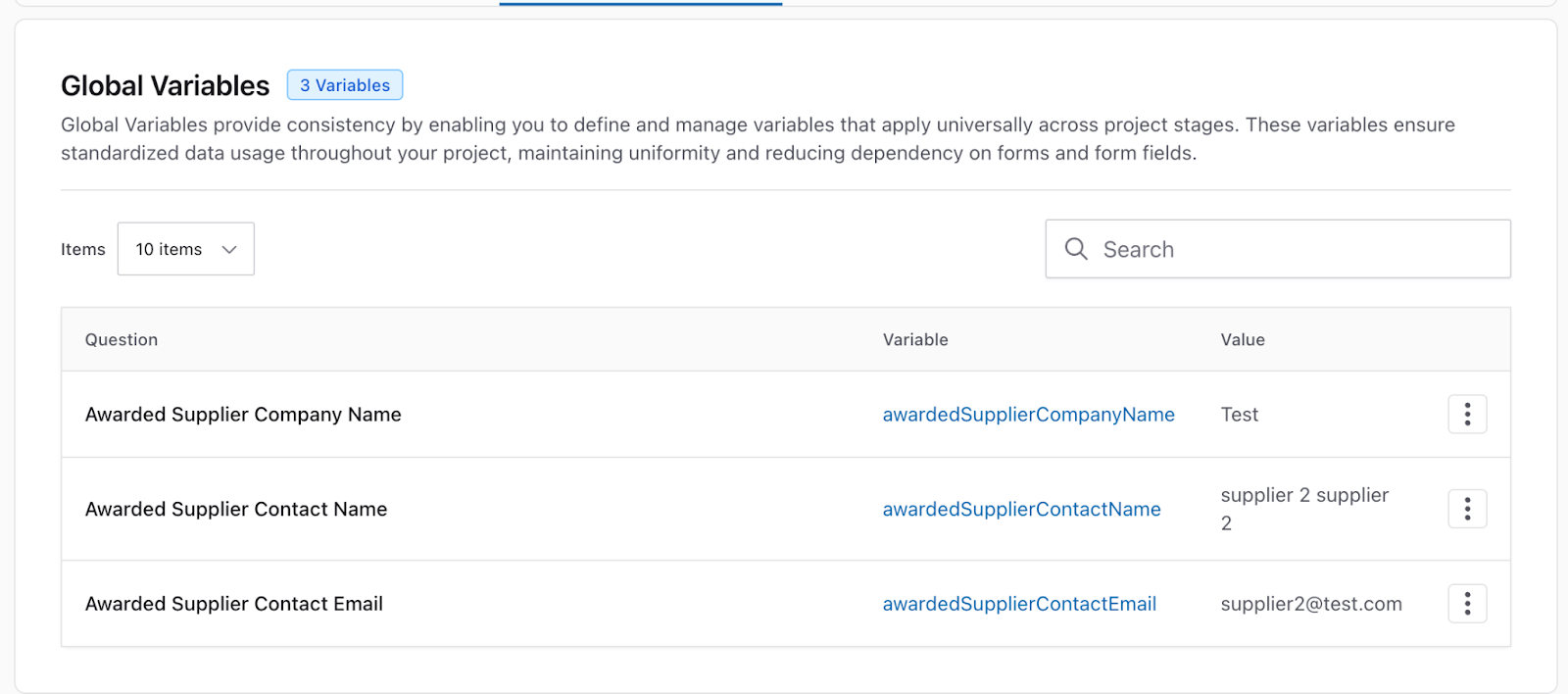
Summary:
It allows users to create and access global variables across the Authorium platform. After a supplier is invited and inputs their information (name, primary contact, and email), this data automatically becomes a global variable. These variables can be applied to multiple projects, stages, CDMs, and signature workflows.
New Functionality Added:
- Adding global variables to projects.
Planned Future Enhancements:
- Multi-award workflow using the multi-party staging feature.
Font Selection in Authorium Editor for Collaborative Documents
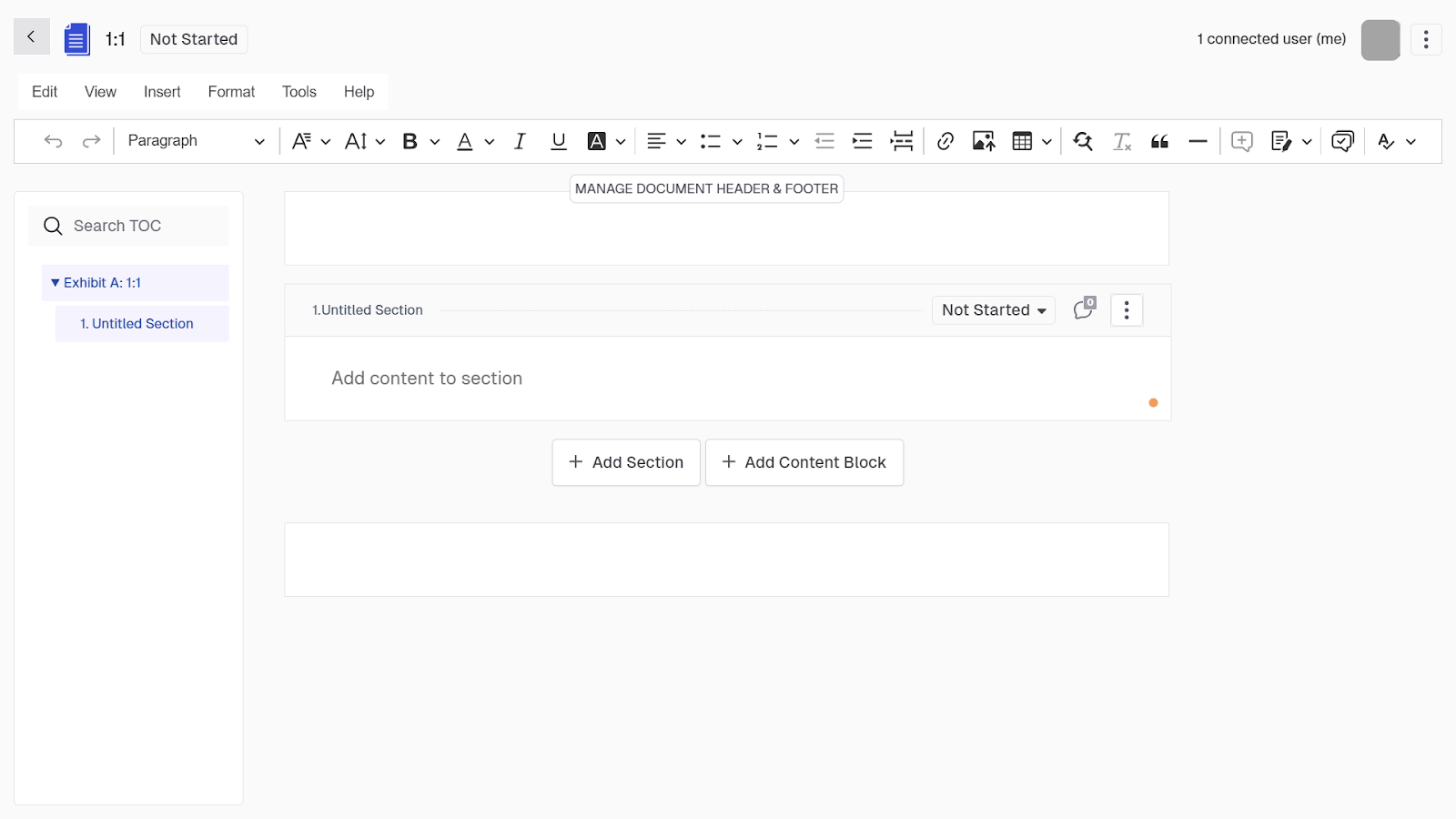
Summary:
It provides users the ability to select their desired font from the top-level navigation bar in the CDM. Users can apply the Century Gothic font to text fields and convert content from other forms and documents to the selected font within the CDM.
New Functionalities Added:
- Drop-down menu for selecting fonts.
- Compatibility with imported variables and text to match the selected font.
- Enhanced user interface for font selection.
Planned Future Enhancements:
- Apply fonts to document and section titles.
Multi-Party Stage in Project Template workflow
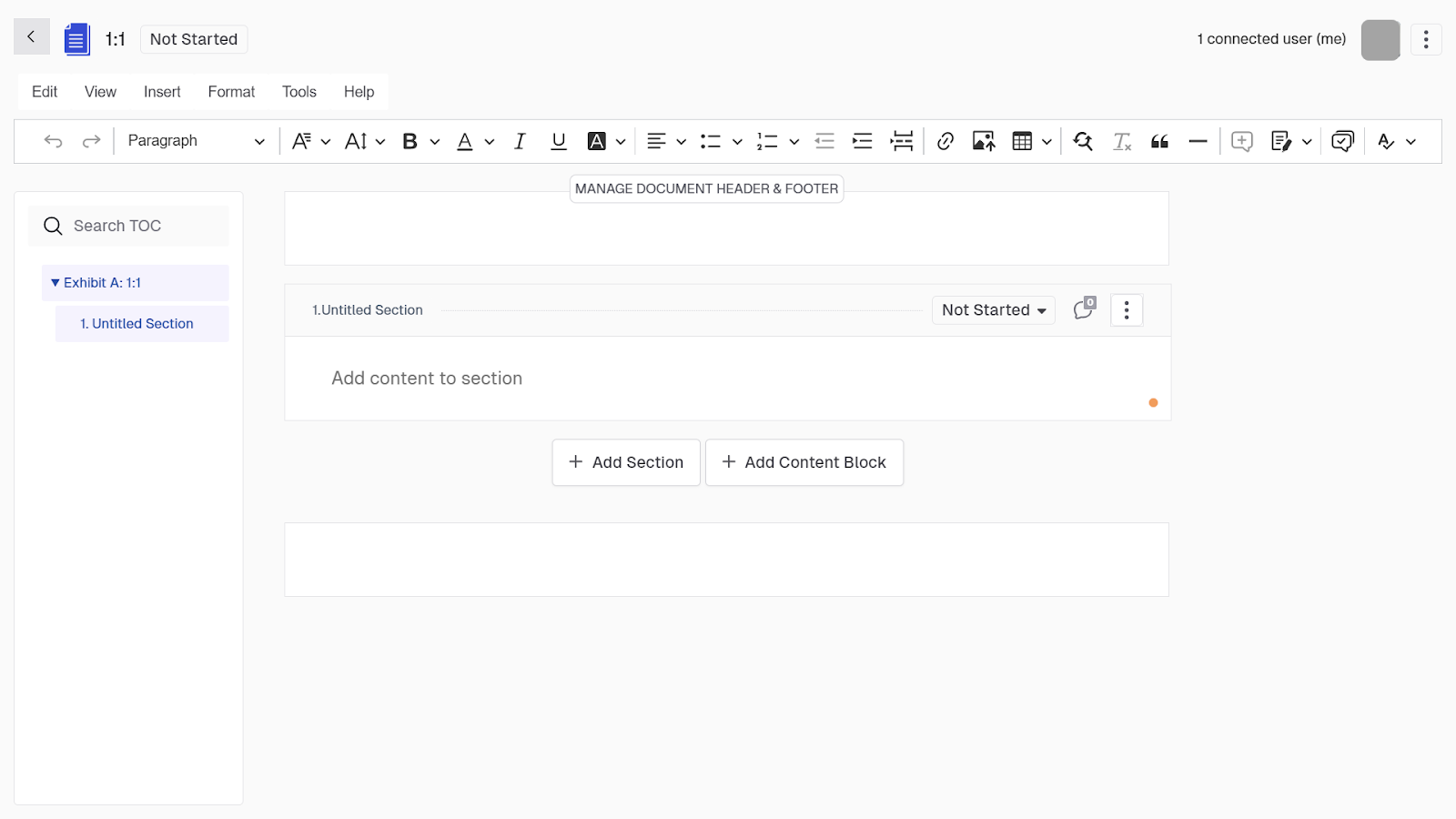
Summary:
It introduces a multi-party staging feature allowing various participants to collaborate and progress through workflows simultaneously. This improves flexibility in complex project scenarios.
New Functionalities Added:
- Agencies can assign multiple departments to different projects within the same project stage.
- Agencies can track multiple projects in a single project.
- Departments can use their own project templates for project management.
Planned Future Enhancements:
- LegiScan API integration for bill tracking.
- Ability to have departments reject bill project requests.
- Bill analysis document versioning.
Enhanced Supplier Document Visibility in Submission
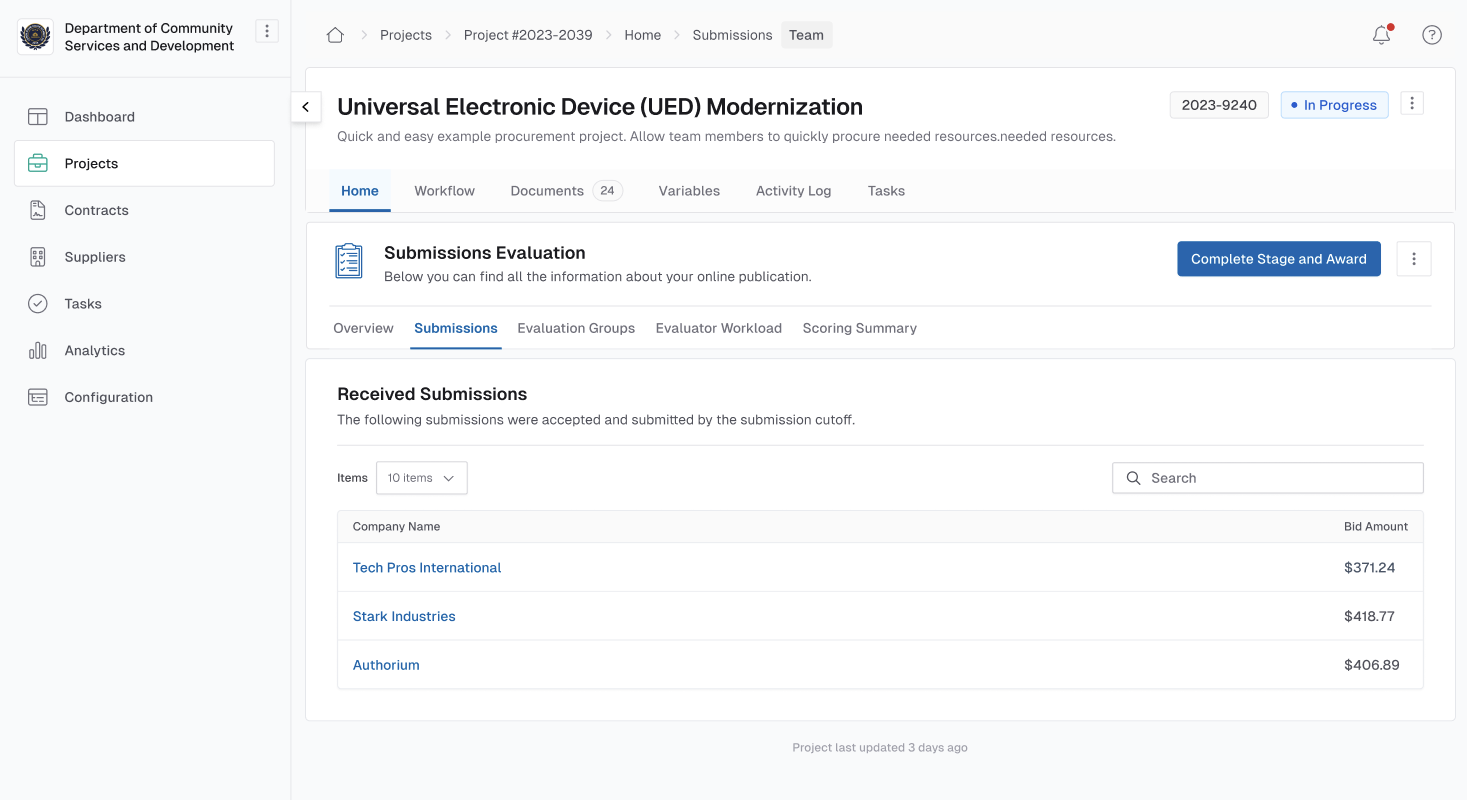
Summary:
This feature updates the agency's read-only submission view with the following changes:
- Header with supplier information: The left/right arrows have been removed.
- Document display section: A new section lists all documents provided by the supplier.
- Collapsible "Submission Responses" section: All submission items are now organized under this collapsible section for better readability.
New Functionalities Added:
- Agencies can now view all supplier-uploaded documents in a dedicated section.
- Submission responses are grouped under a collapsible section to streamline navigation.
- Supplier information is more accessible with a simplified header layout.
CLM: Contract Distribution & Execution Stage (v1)
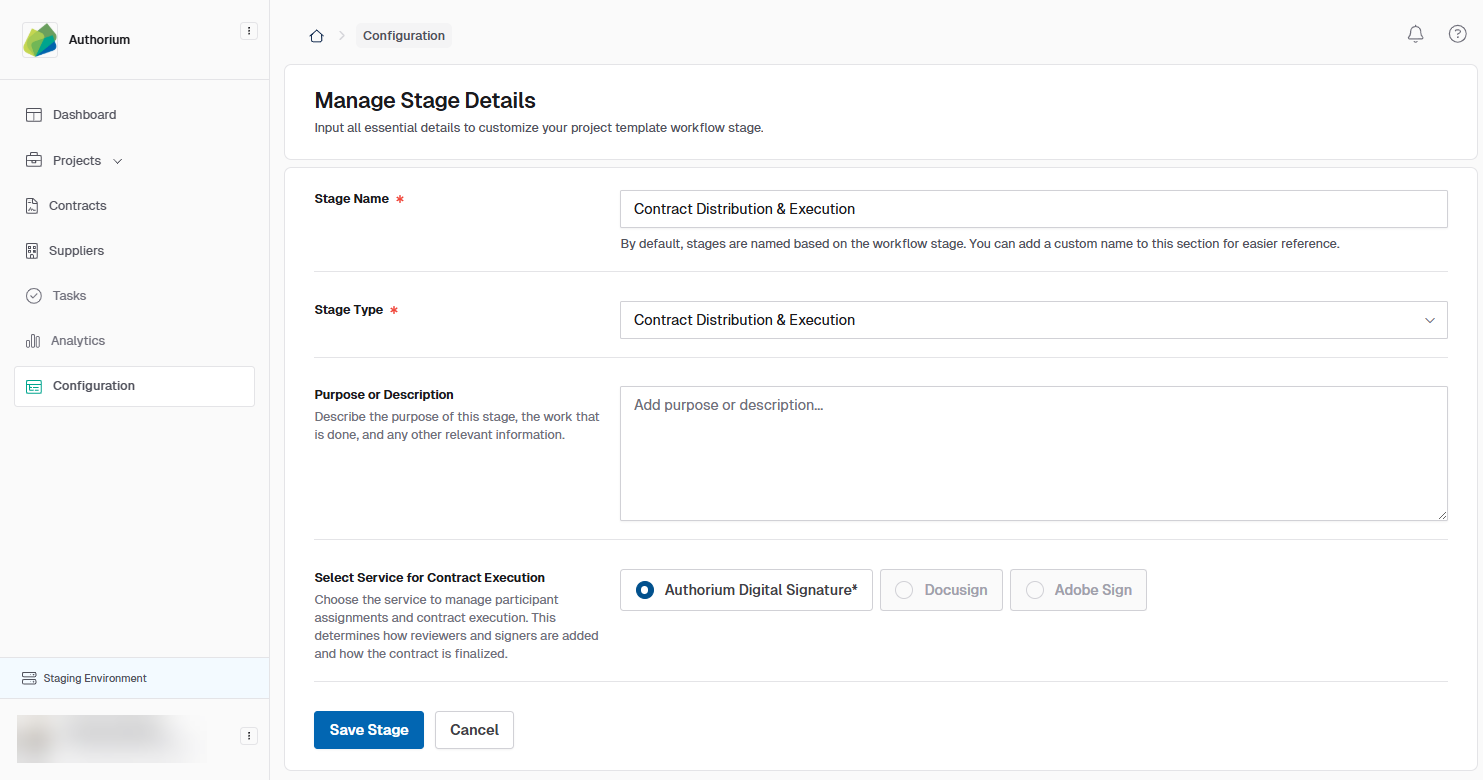
Summary:
It provides users with a reliable system to manage contract documents during execution and ensure that executed contracts are properly stored and accessible in the contract repository.
New Functionalities Added:
- Ability to create a contract package from project documents or upload additional documents.
- Ability to upload documents to be a part of the contract package.
- Ability to assign recipients to review and sign documents in the contract package.
- Supplier information is automatically brought over when assigning recipients.
- Ability to track recipient progress through review and signing.
- Automated addition of executed contracts to the repository upon stage completion.
- Single award contracts only.
- Non-project-member view.
Planned Future Enhancements:
- Ability to add new documents to the contract package after documents are sent for approval and signature.
- Ability to reassign participants for signature after documents have been sent for approval and signature.
- Adding support for multi-award contracts.
- Ability to turn on contract negotiations during the contract execution phase.
Addition of Contract Repository Section in app (v1)
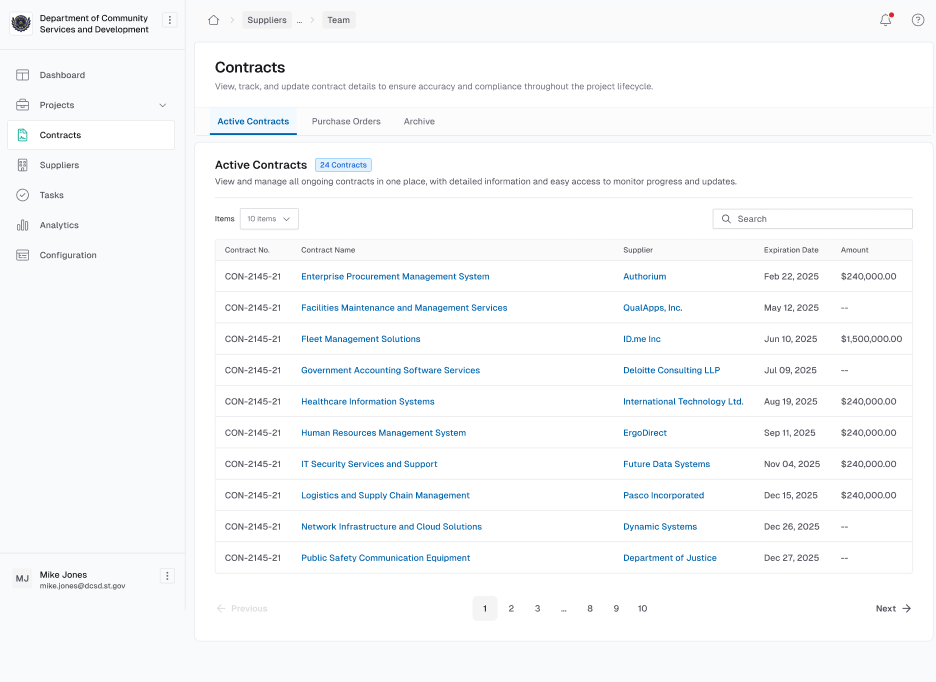
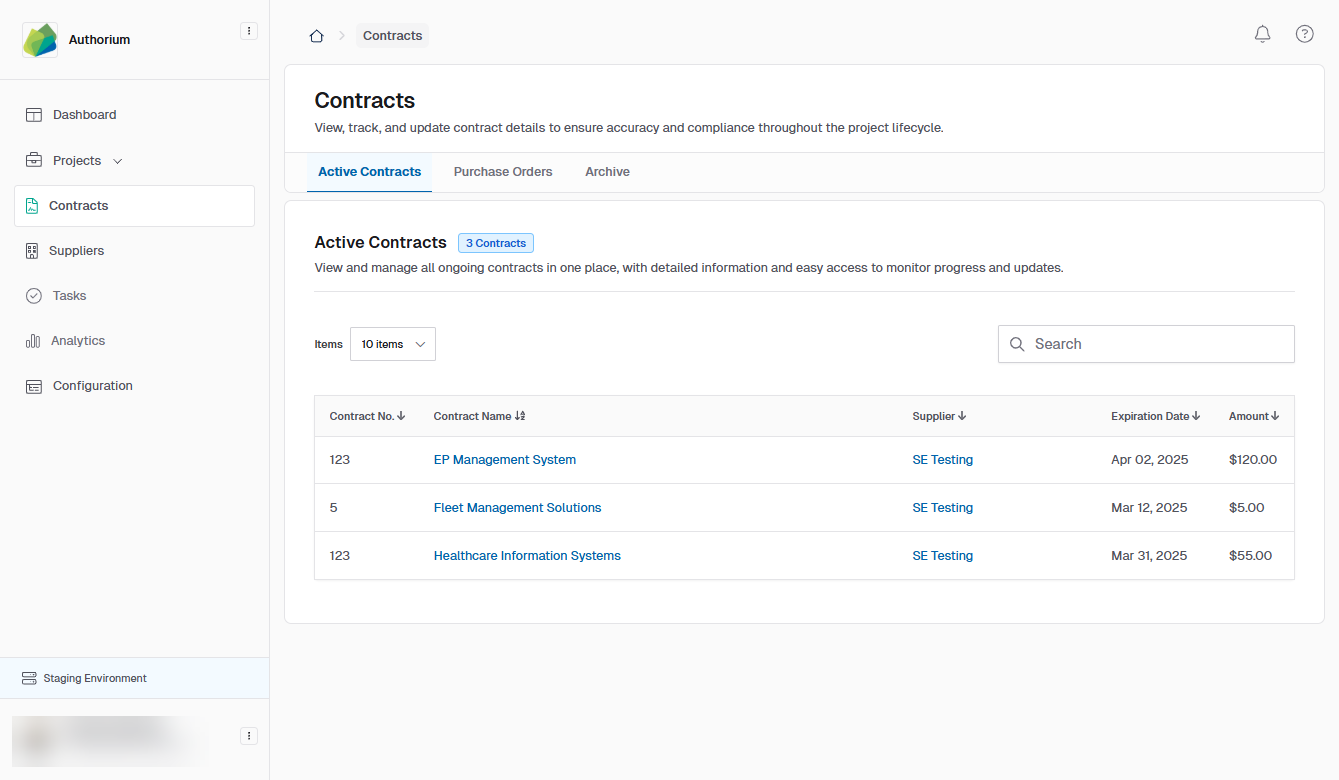
Summary:
The Contract Repository provides a centralized and organized system for storing and managing all contracts and related documents. This feature enables users to view, search, and manage active contracts.
New Functionalities Added:
- Active Contracts tab functionality, with the ability to view contract details.
- Contract Detail Page with metadata and document links.
- Basic pagination and search functionality.
- Empty state when no contracts exist.
Planned Future Enhancements:
- Purchase Orders and Archive tabs (disabled for now).
- Configurable, automatically generated contract IDs
- Additional contract metadata
View Contract Details Page
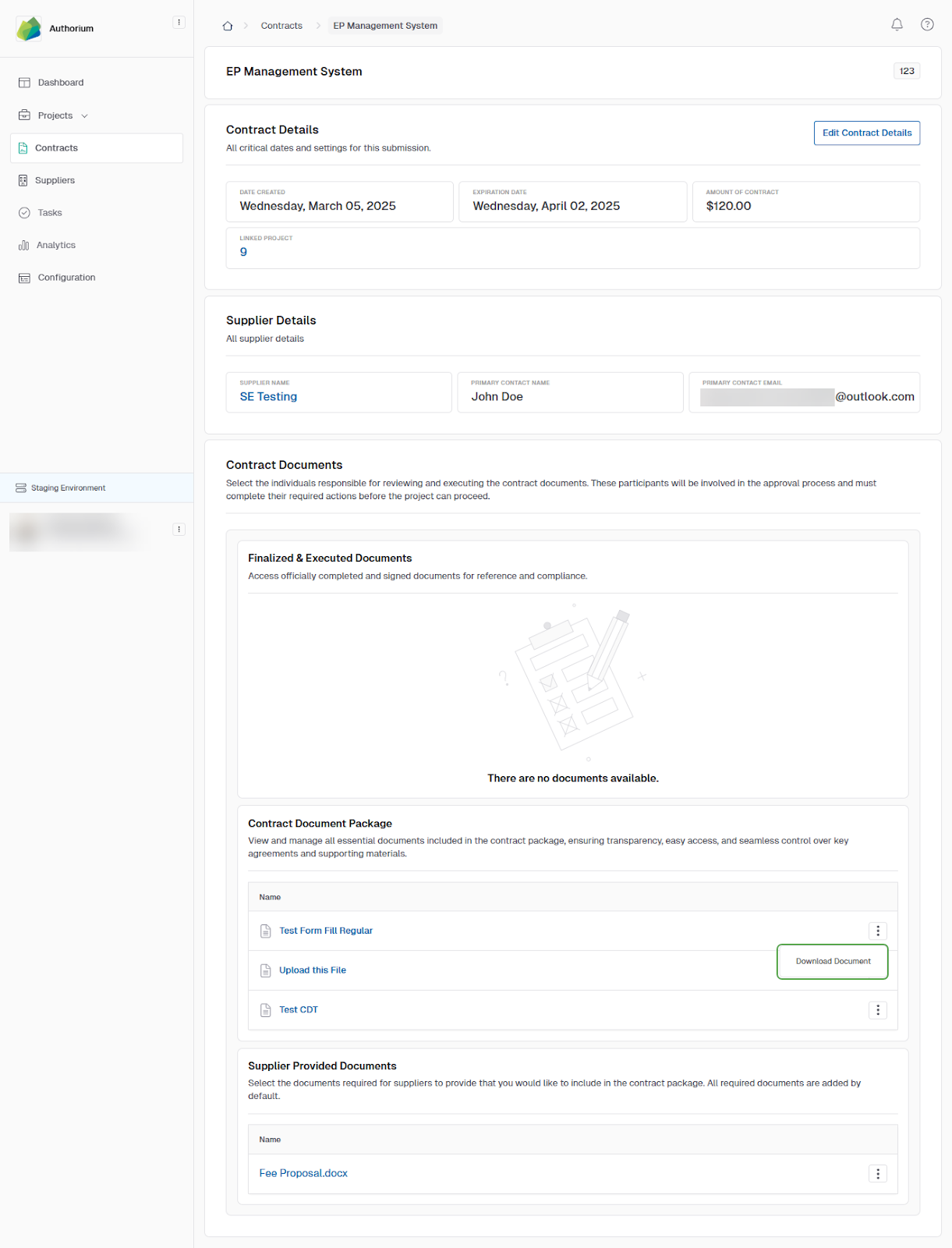
Summary:
The Contract Details Page provides users with a centralized view of all critical contract information and associated documents within a project. This page displays detailed contract data such as the contract number, name, supplier information, and contract documents. Additionally, it allows users to view, download, and manage contract documents as needed, as well as viewing and editing contract details.
New Functionalities Added:
- Contract Details Section:
- Display contract name, expiration date, amount, and linked project with clickable links.
- Show the contract details as manually entered during contract creation.
- If any data is missing, it displays placeholders or removes the section as applicable.
- Supplier Details Section:
- Display the awarded supplier's name, primary contact details, and email if a supplier has been awarded.
- Hide this section if no supplier has been awarded.
- Document Sections:
- Finalized and Executed Documents: It lists documents that were finalized and executed.
- Contract Document Package: It shows all documents within the contract package.
- Supplier Provided Documents: It shows documents uploaded by suppliers.
- It allows users to view and download all documents via clickable links and kebab menus.
- Edit Contract Details:
- Allow users to edit contract details via an "Edit Contract Details" button, including contract name, expiration date, and amount
Planned Future Enhancements:
- Contract header data and additional contract details
Enabling Submission Evaluations Stage
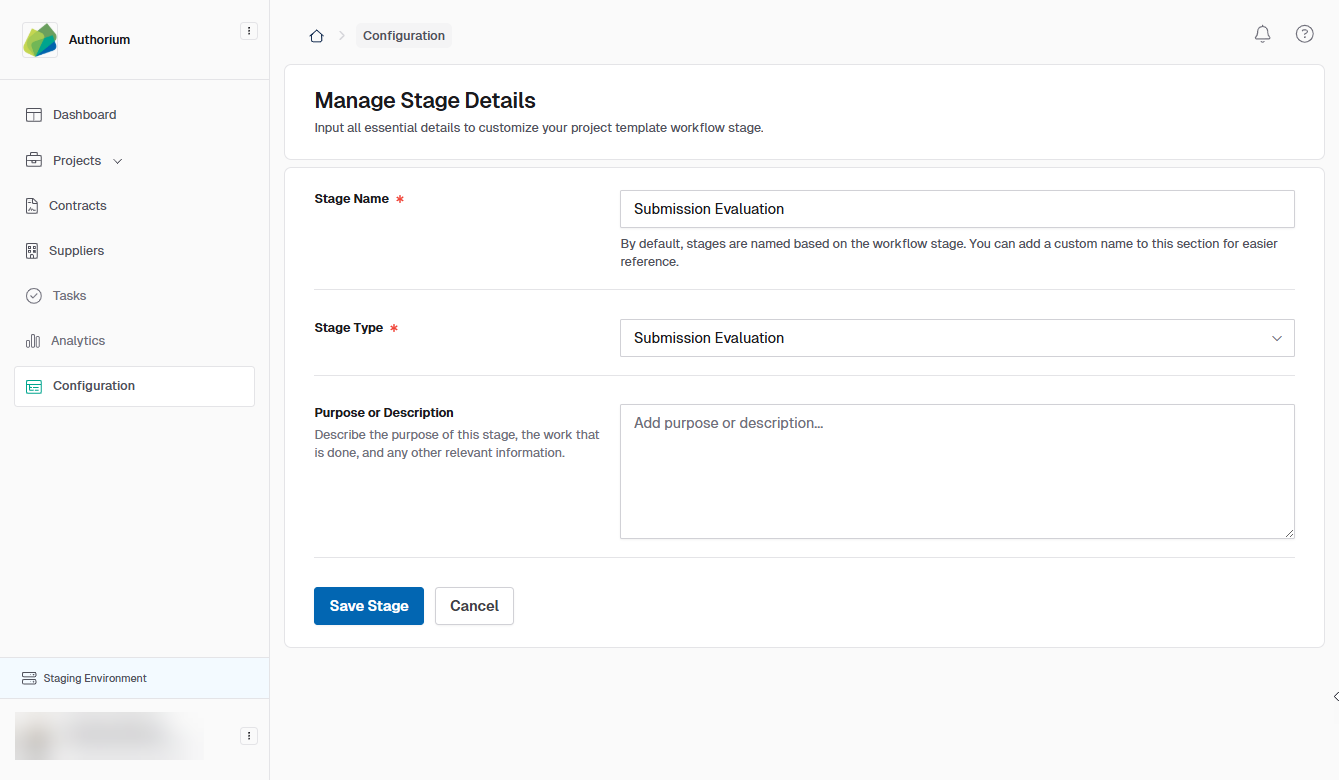
Summary:
It provides a comprehensive overview of each evaluation workbook's progress, allows evaluators to be assigned to specific submissions within workbooks, and enables them to complete their evaluations. This stage also displays a scoring summary for each evaluation, culminating in the ability to award the winning supplier. Once a supplier is awarded, the project automatically progresses to the next configured stage in the workflow (e.g., contracts).
New Functionalities Added:
- Completion of the evaluation stage.
- Ability for stage managers to start evaluations.
- Evaluator assignments for individual submissions.
- Evaluation completion and scoring summary features.
- Awarding functionality for selecting the winning supplier.
- Notifications for both winning and non-winning vendors via email.
- Completion of evaluation stage and progression to the next configured stage.
Planned Future Enhancements:
- Add evaluation start date logic and email notifications.
- Attach files to response items in evaluation workbooks.
- Include calculation components and responder fields in the evaluation workbooks and views for both suppliers and evaluators.
- Implement criteria groups, consensus scoring, and evaluation groups to optimize scoring and workload distribution.
- Display scoring calculations and weighting on scorecards.
- Assign lead evaluators and provide a lead evaluator view.
- Enable form builder document linking for evaluation workbooks.
Configurable ID Creation
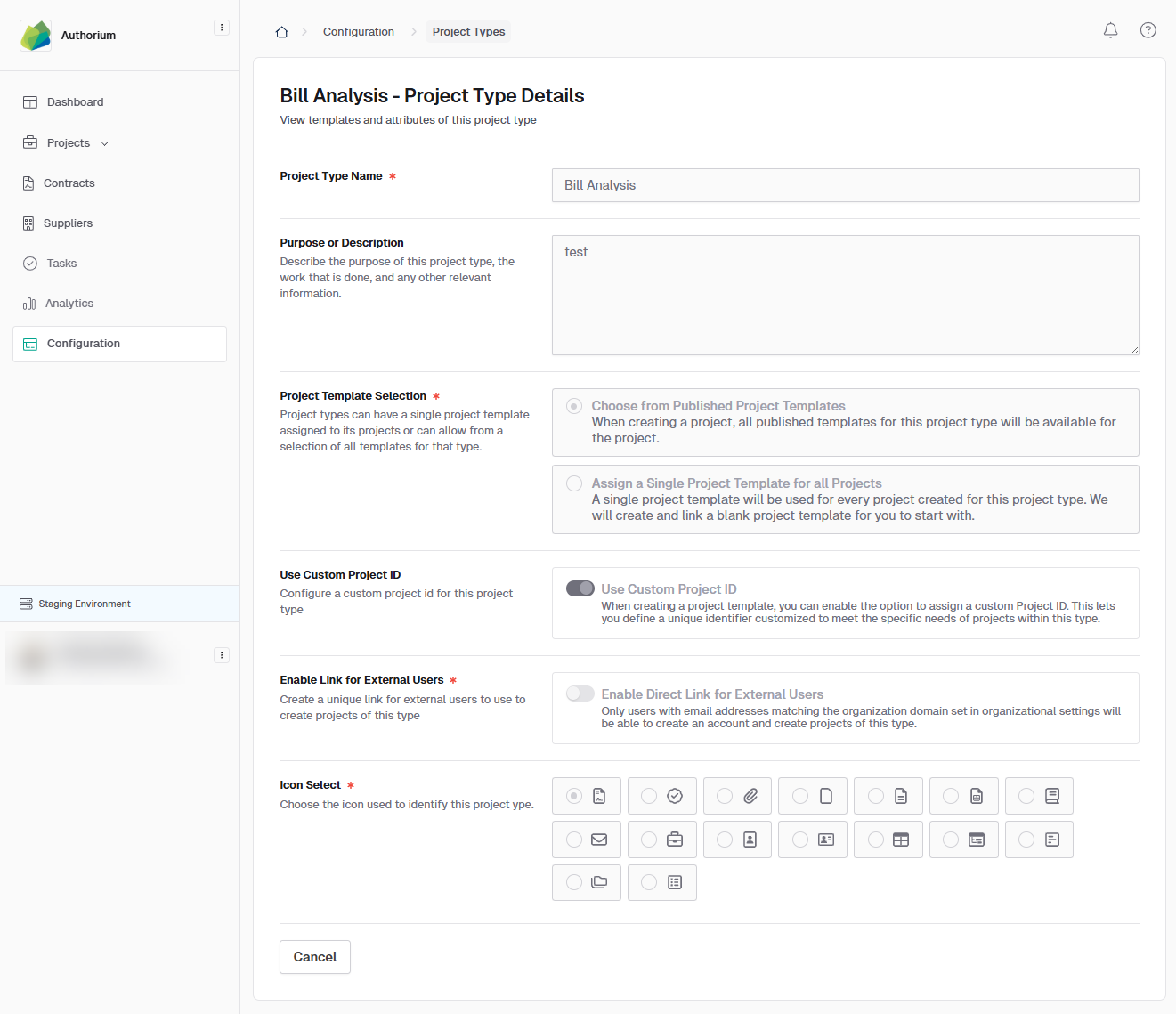
Summary:
This feature allows users to configure custom project and contract IDs in the project type settings. Users can set up custom ID formatting for projects, which automatically applies to new projects. Variables, both generated and custom, can be used to create desired ID formats.
New Functionalities Added:
- Custom ID formatting for projects and contracts.
- Automatic generation of IDs based on formatting rules.
- Available variables for configuring IDs, including generated and custom variables.
Planned Future Enhancements:
- Global project variables based on custom ID variables.
Embedded Signature Blocks in CDM
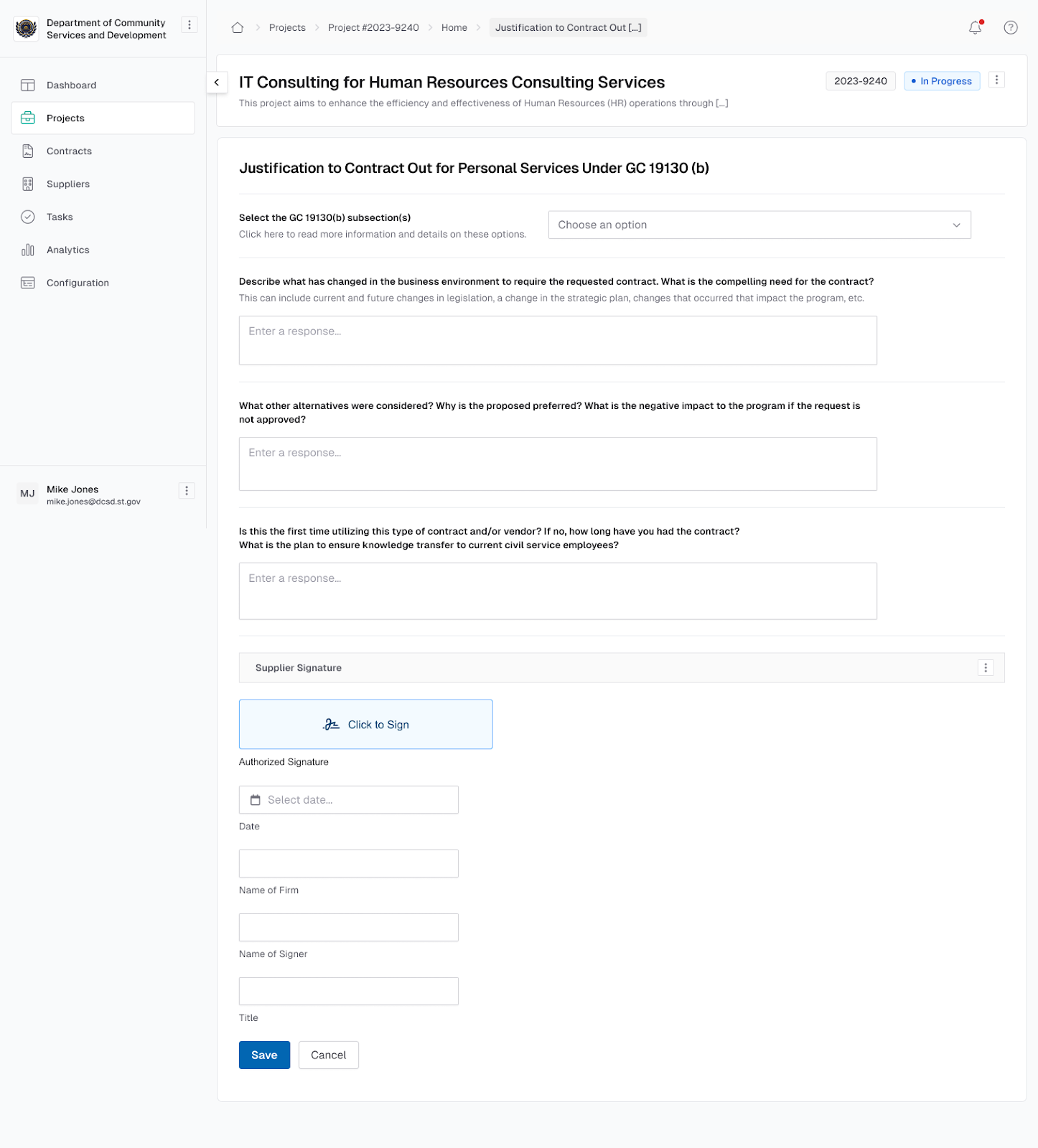
Summary:
It allows users to electronically sign documents within project workflows and CDMs. It provides a custom content block for signatures, enabling users to draw, type, or upload signatures.
New Functionalities Added:
- Multiple signature blocks per document.
- Signature methods: Draw, Type, Upload.
- Embed signatures anywhere in a PDF form fill or in a CDM.
Planned Future Enhancements:
- Negotiation or request changes functionality.
Platform Improvement: Parent/Child Organization structure
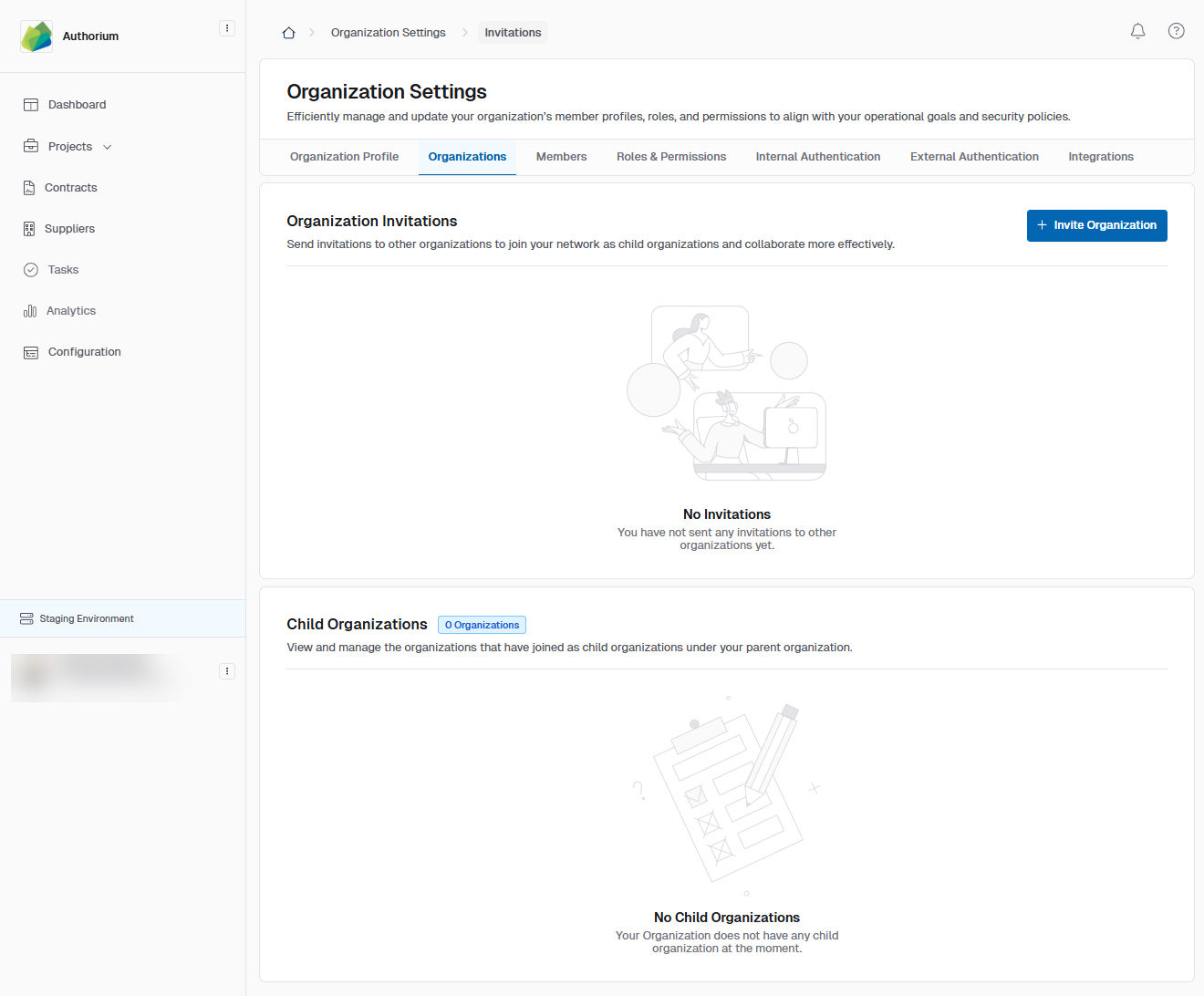
Summary:
It allows teams to share documents and templates in a controlled, permissioned system. Parent organizations are useful to see the work of their children.
New Functionalities Added:
- The ability for pre-established organizations to create a parent-child relationship.
- Ability to transfer ownership of content from one organization to another.
- Ability for parent organizations to request content from child organizations.
- Ability for parent organizations to view the titles of all content created by a child.
Planned Future Enhancements:
- Ability to request access to multiple projects at once instead of individually through the kebab menu.
Configuring Automatic Progression in MSA Approval Workflow
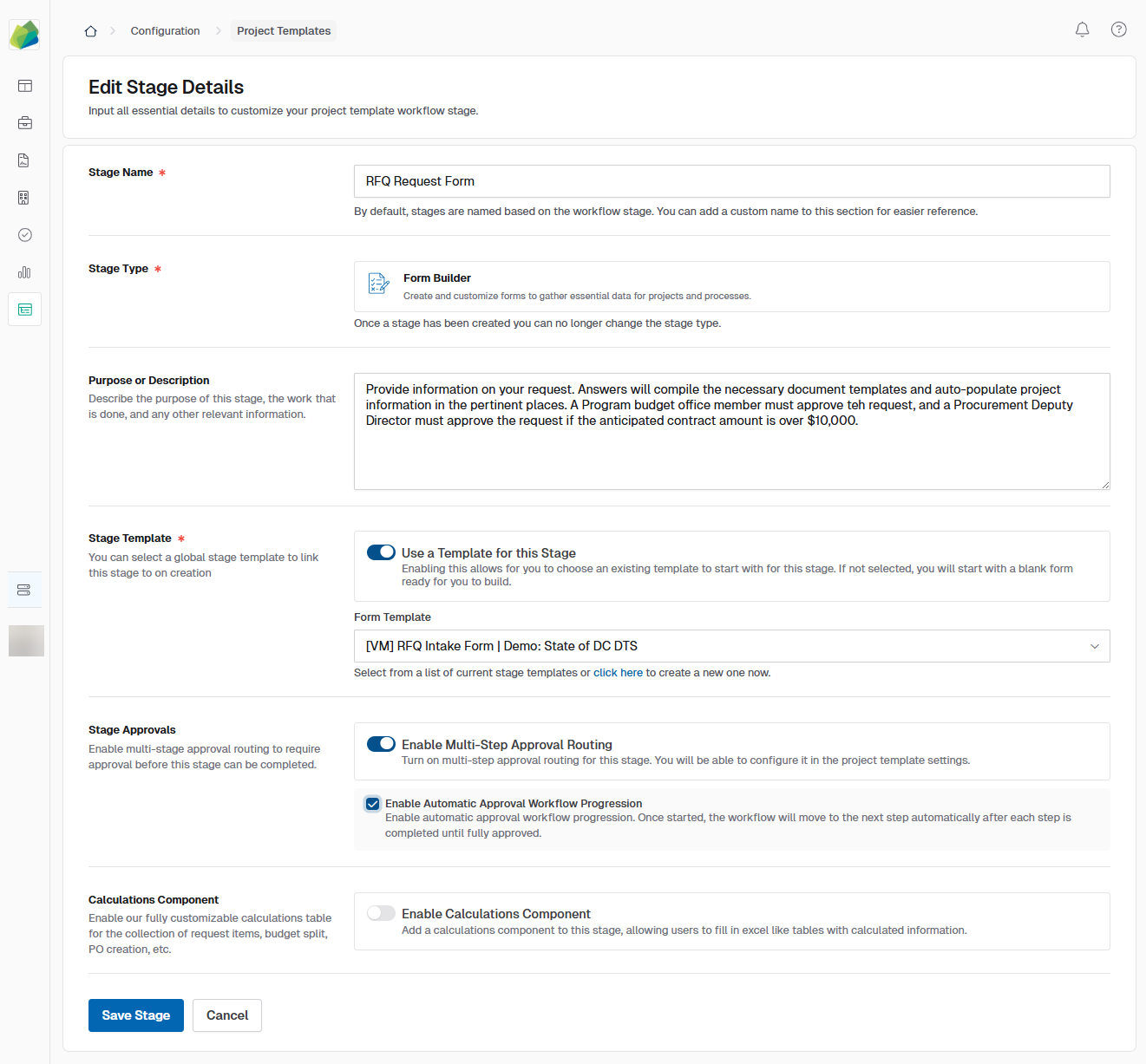
Summary:
This feature enables users to configure automatic approval progression at the stage level in project template settings. When turned on, approval steps automatically progress after the previous step is completed, triggering all configured approval emails. Steps that haven't started can still be edited, while started or completed steps remain locked, ensuring proper flow control with flexibility during configuration.
New Functionalities Added:
- Automatic progression toggle at the stage level in the project template configuration to enable automatic step progression.
- Manual control for starting the approval flow with automatic step progression after that.
- The ability for approval steps to progress automatically when completed unless approvers are not assigned.
- Email triggers that automatically send notifications when approval steps progress.
- Editability for approval steps that have not started while restricting edits for completed or started steps.
Planned Future Enhancements:
- Conditional routing for approval steps.
- Advanced approval step changes requested flow.
Adding Versioning and Publication of Global Form Templates
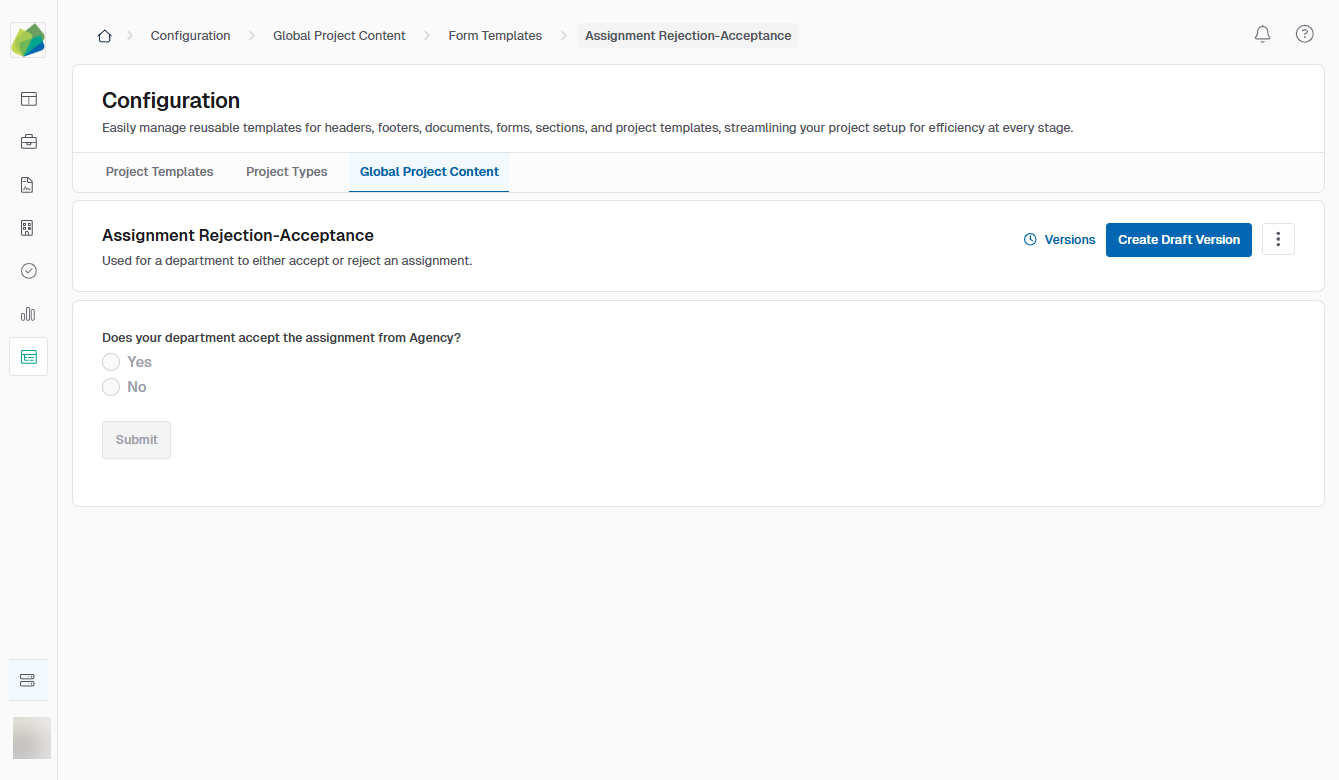
Summary:
This feature enables users to create new versions of global form templates as drafts for collaborative editing. Once ready, they can publish the version immediately or schedule it for a future date. A dismissible banner notifies users of updates in affected projects.
New Functionalities Added:
-
Versioning Feature:
- Users can create new versions of global form templates.
- Draft versions support collaborative editing before publication.
-
Publishing Options:
- Publish drafts immediately or schedule for a future date.
- Choose to apply updates to all projects or only new ones.
- Published updates automatically apply to both published and unpublished project templates for new projects.
-
Content Stability:
- Updates to global form templates do not affect existing or completed projects.
-
User Notification:
- A dismissible banner inside projects notifies users of automatic updates to global form templates.
Planned Future Enhancements:
- (Not explicitly stated in the provided information)