Configure Approval Workflow
This guide explains how to configure the approval workflow after enabling Multi-Step Approval Routing (MSA) in a stage. The workflow defines the order, content, and responsibilities for each approval step.
When to Configure an Approval Workflow
You should configure the approval workflow when:
- Multi-Step Approval Routing is enabled for a stage.
- You want to define who approves the content and in what order.
- Different reviewers are responsible for reviewing specific aspects of the stage content.
To Configure an Approval Workflow
Once Multi-Step Approval Routing is enabled, you can define the sequence of approval steps.
- Click the name of the workflow stage.
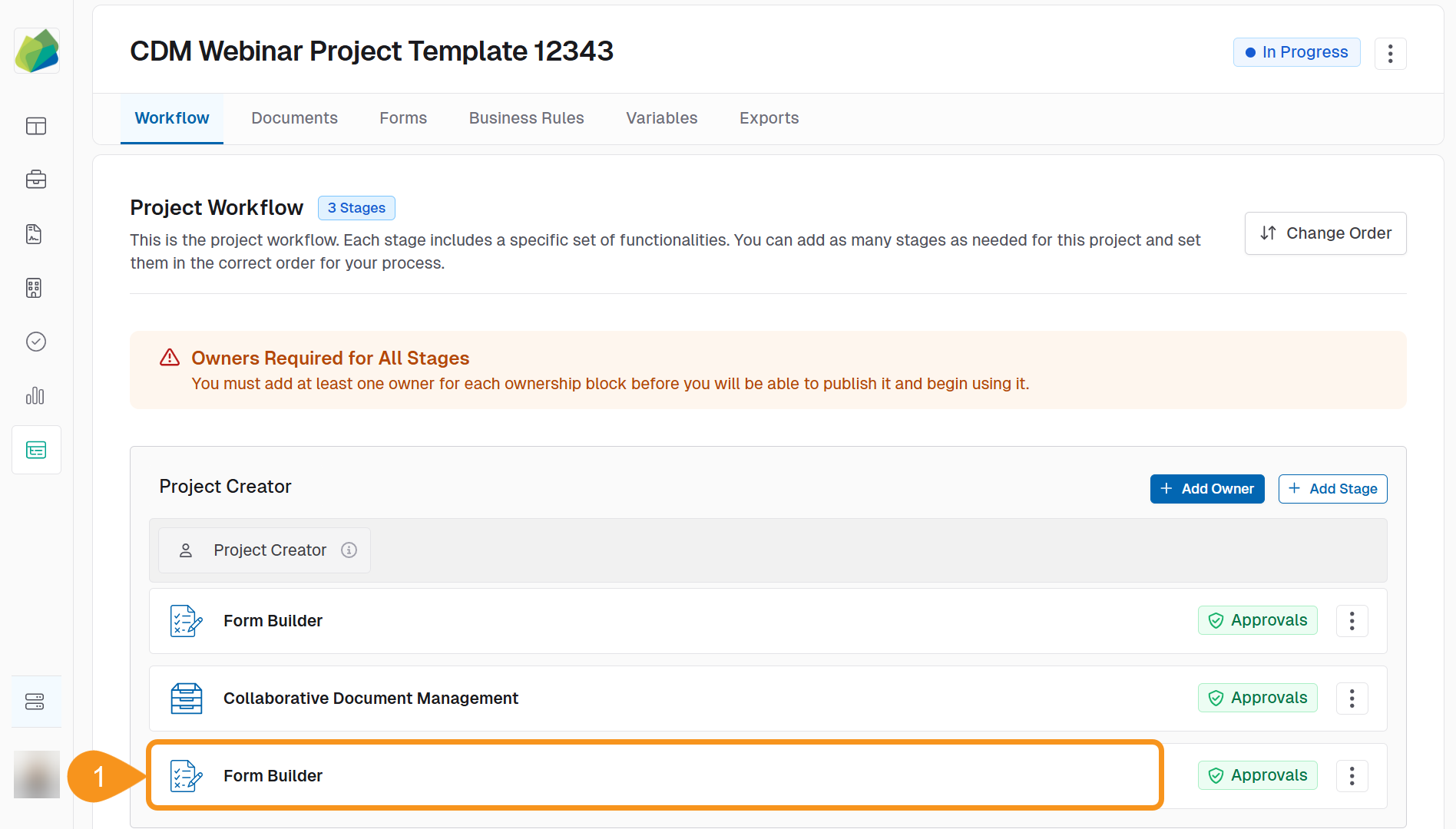
- In the yellow banner at the top of the stage, Click Set Up Approval Workflow (or open the workflow builder if already configured).
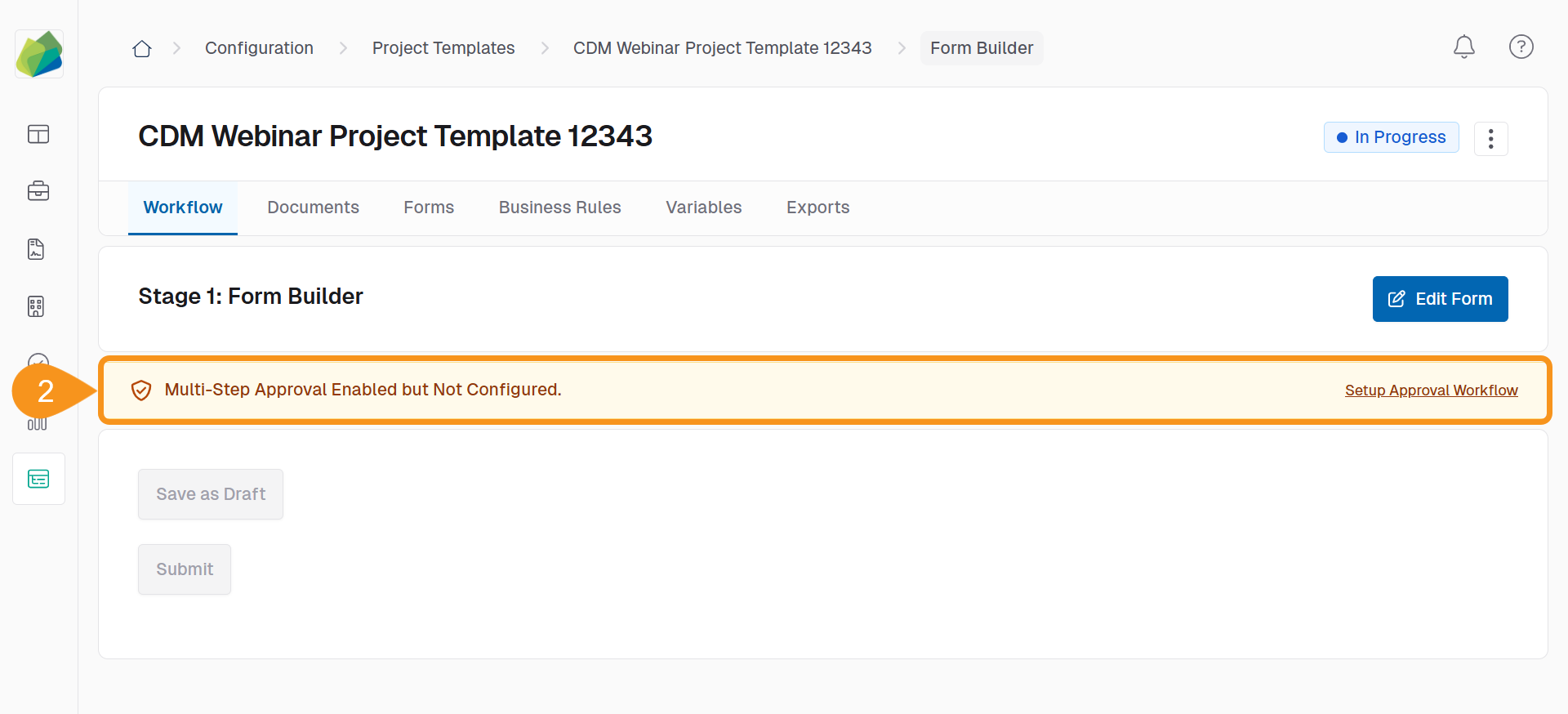
The workflow builder opens, allowing you to define the number of approval steps, set their sequence, and assign responsibilities for each.
To learn how to adjust the order of steps, see Reorder Approval Steps.
See Also
To complement your knowledge of this process, feel free to check the following pages: