Approve Content
This guide walks approvers through reviewing and approving content assigned to them.
For Approvers Only
It outlines how to review and approve content assigned to them as part of an Approval Step.
If you're responsible for building the workflow, refer to the setup guides for configuring approval steps and assigning content.
When to Approve Content
You should approve content when:
- You have reviewed the document or material thoroughly.
- No further changes are needed.
- The content meets quality and compliance standards.
To Approve Content
- In your email, click Review and Approve.
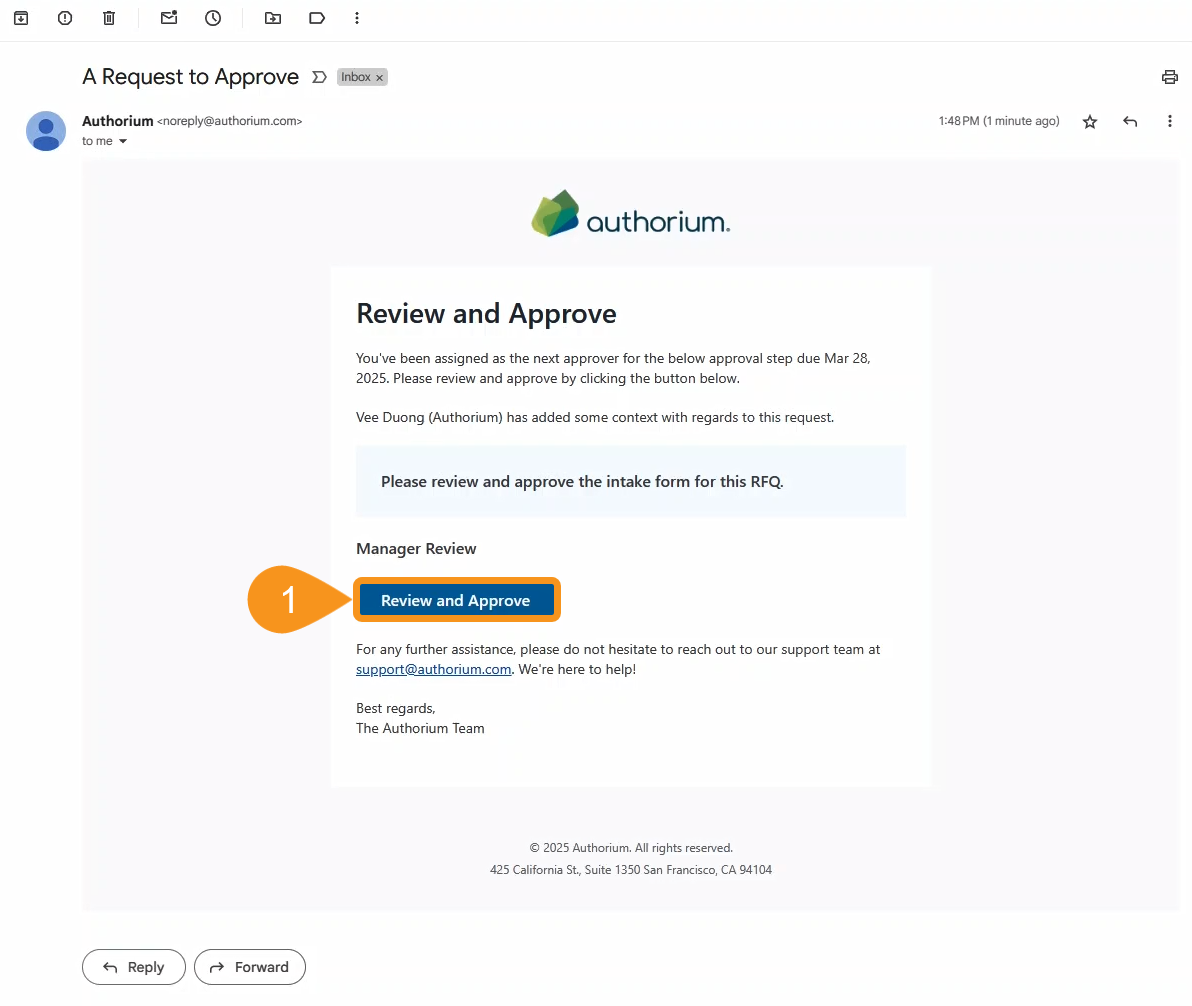
- In the approval view, review content labeled Requires Approval.
- Click Approve & Continue, if the content is acceptable.
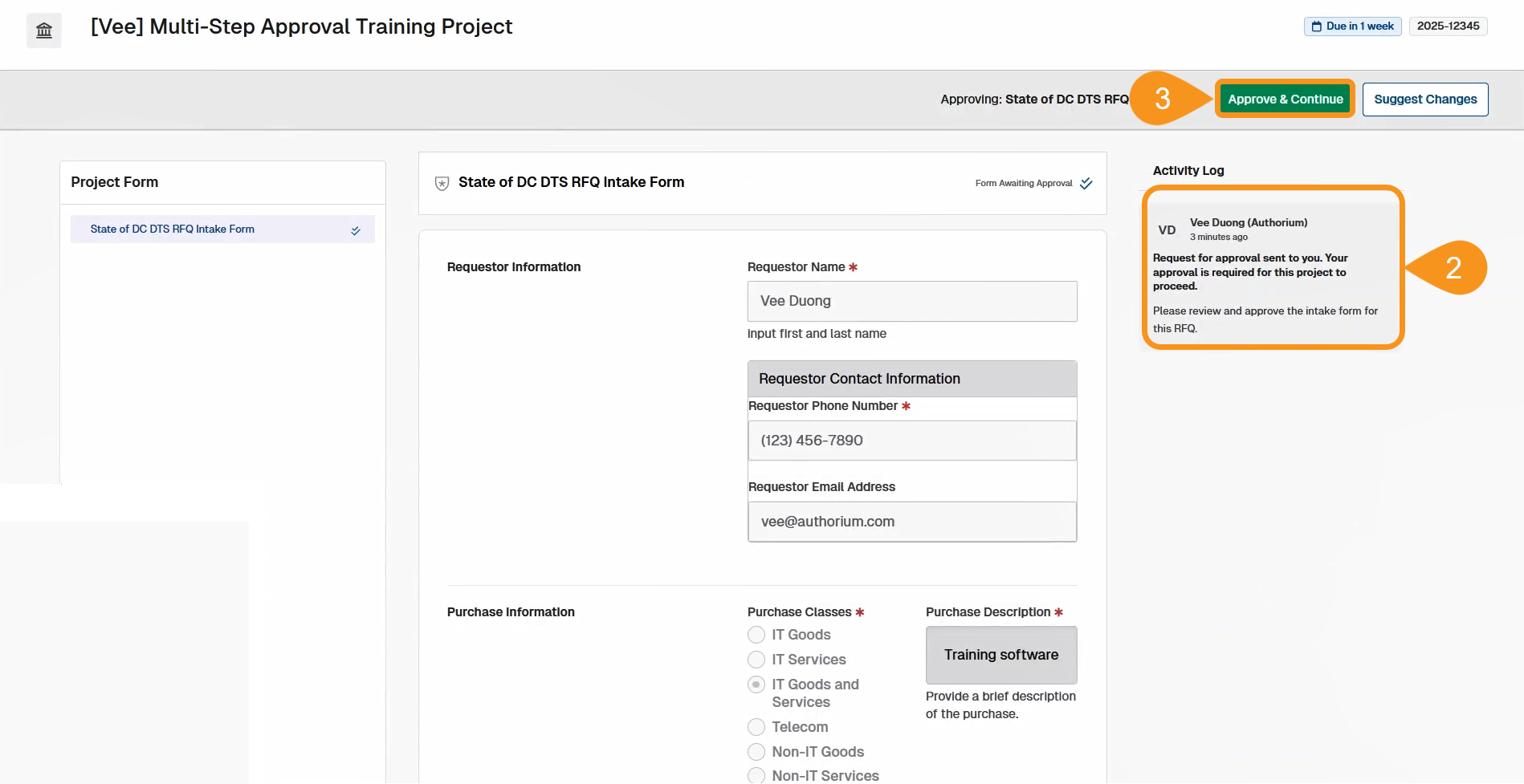
- (Optional): To undo an approval, click the X next to the item and confirm with Revert Step.
- Click the Finish Approval button, when all items are approved.
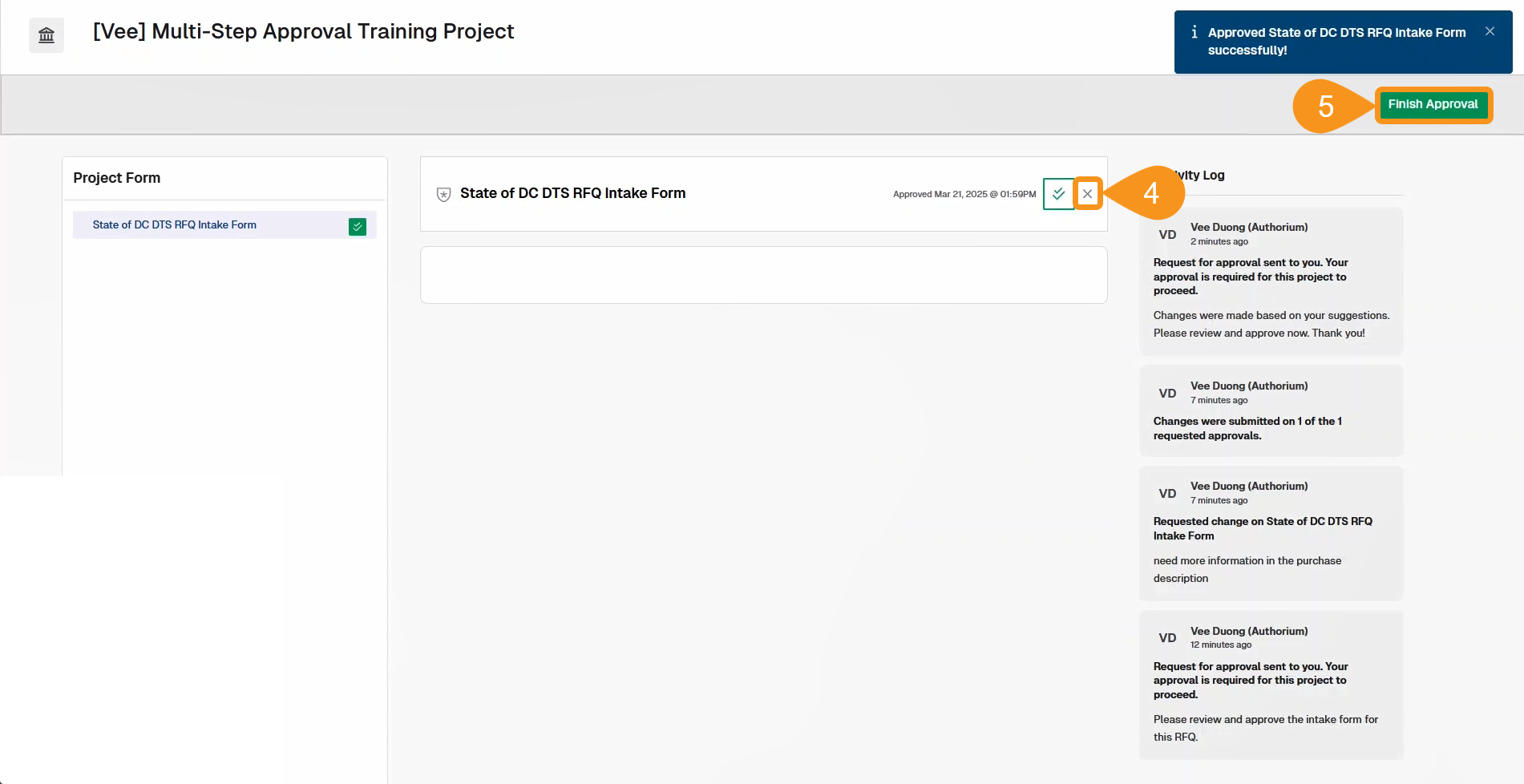
A confirmation will appear in the upper corner. The approval will also be logged in the activity section.
Note
When an approval is complete, the manager/owner will be notified to check on the status of approval in the Authorium app.
See Also
To complement your knowledge of this process, feel free to check the following pages: