Edit Form Templates
This how-to guide focuses on editing Form Templates in Authorium. Once a Form Template is created, you can modify its title, description, and fields as needed. This allows for updates to better fit project requirements.
When to Edit a Form Template
You should edit a Form Template when you need to:
- Update the title or description to better reflect its purpose.
- Modify existing fields to capture more relevant data.
- Adjust form components to align with project changes.
To Edit a Form Template
- Click Configuration from the sidebar.
- Select the Global Project Content tab.
- Select the Form Templates sub-tab.
- Find the Form Template you wish to Edit and click the Kebab menu button on the far right.
- Click Edit Draft from the dropdown menu. This will open the Form Template in edit mode.
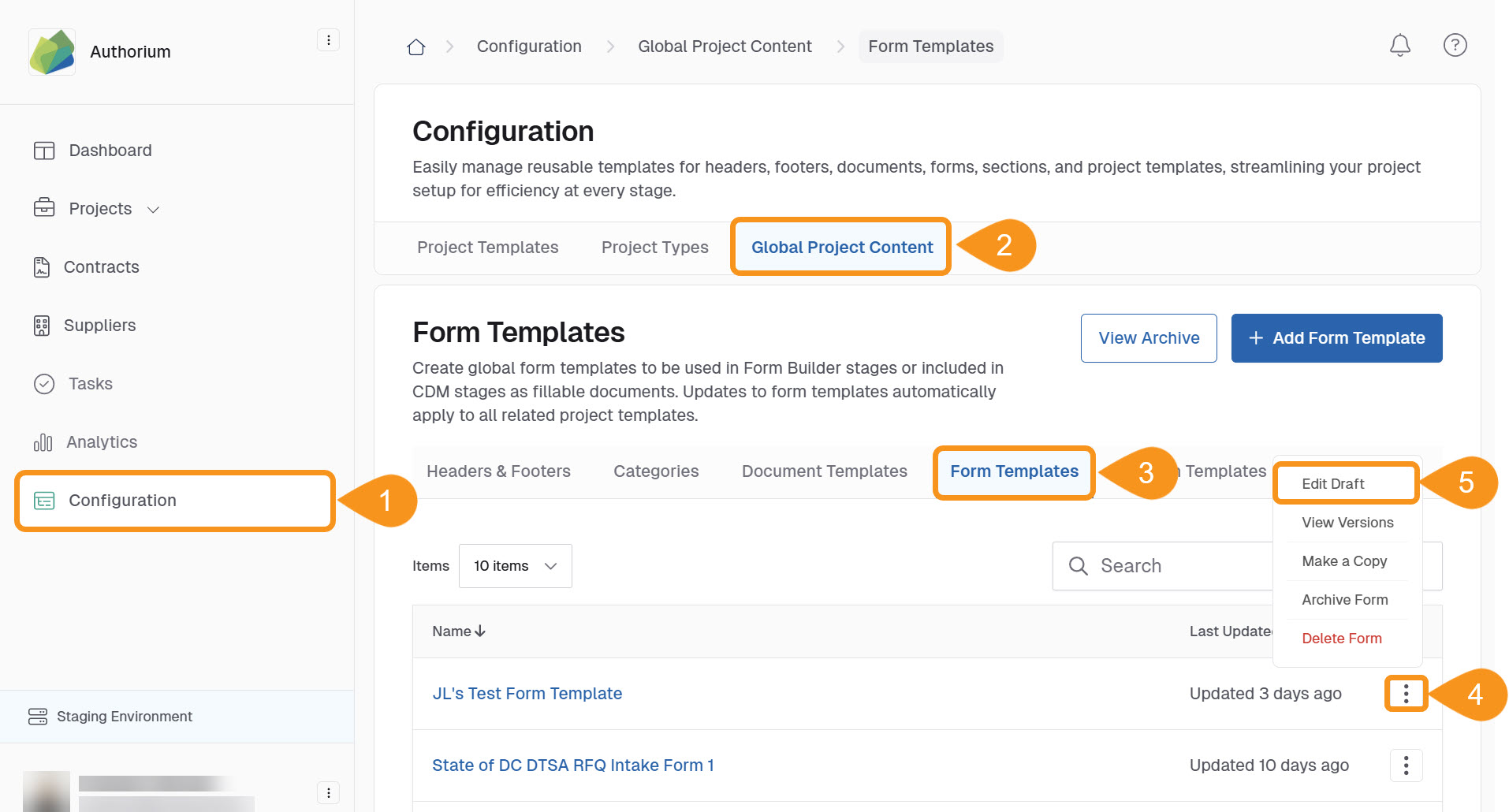
- Update the Title and Description fields as needed.
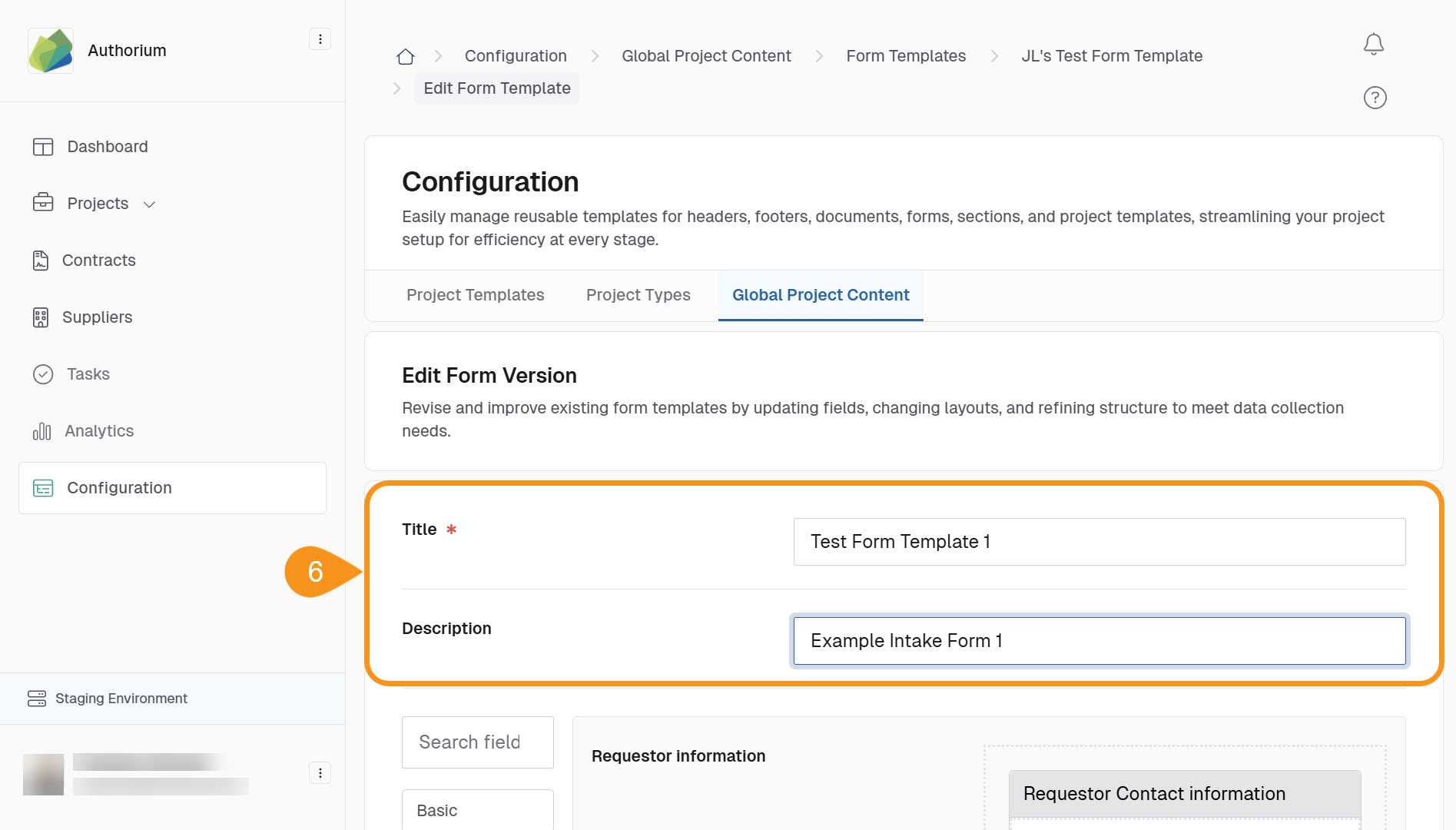
- Use the Form Builder to modify or add new components.
- Adjust settings for existing fields, including validation rules and conditional logic.
- Select Save in the lower left corner to apply modifications.
See Also
To complement your knowledge of this process, check the following pages: