Panel
The Panel Component creates a container that can group related content in a visually distinct way. It supports theming (such as warnings or informational styles), collapsibility, and custom styling, making it ideal for highlighting sections of a form, displaying grouped content, or emphasizing essential notices.
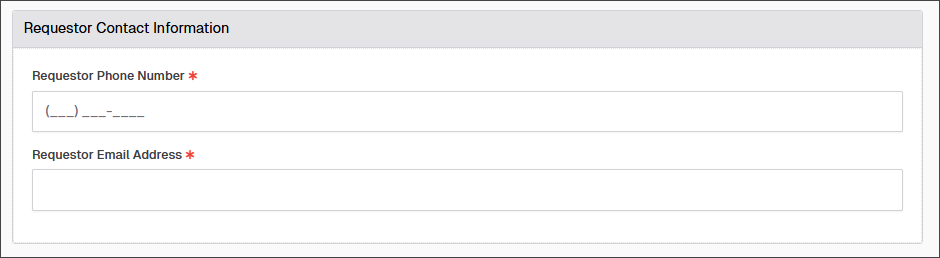
The options available to configure the Panel element are separated into two categories:
-
Display
-
Conditional
Display
| Parameter | Description |
|---|---|
| Title | The title text that appears in the header of this panel. |
| Theme | Selects the visual styling of the panel. Available themes include Default, Primary, Danger, Info, and Warning. |
| Tooltip | Provides additional context or help text shown on hover. |
| Custom CSS Class | Custom CSS class to apply specific styling. |
| Collapsible | If checked, users can expand/collapse the panel. |
| Hidden | Hides the panel from the form without removing it from the configuration. |
| Hide Label | Hides the title of the panel in the rendered form. |
| Disabled | Disables the form input. |
Conditional
| Parameter | Description |
|---|---|
| This Component should display | True - the component will display in the form. False – the component will not display. |
| When the form component | Select what component within the form will execute the condition. For example, Submit. |
| Has the value | The data entry of the field that executes the condition. |