Columns
The Columns Component is a layout element that allows users to create and configure multiple columns within a grid-based system. Specifying column sizes and widths provides flexibility when structuring content.
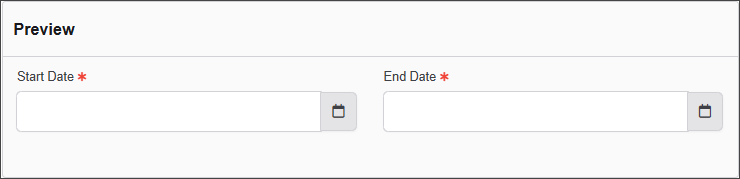
The options available to configure the Columns element are separated into two categories:
-
Display
-
Conditional
Display
| Parameter | Description |
|---|---|
| Label | The label appears next to a form input field and describes its purpose clearly. |
| Column Properties | Here, define the size (e.g., md-medium-) and width for each column. Note that a full row consists of 12 units, meaning two equal-width columns should each take 6 units to span the entire width. |
| Auto adjust columns | When enabled, this option automatically adjusts the column layout based on the visibility of nested components. If any nested components are hidden, the remaining columns will resize dynamically to maintain a balanced layout. |
| Custom CSS Class | Custom CSS class to add to this component. |
| Hidden | A hidden field that is still a part of the form but is hidden from the user’s view. |
Conditional
| Parameter | Description |
|---|---|
| This Component should display | True - the component will display in the form. False – the component will not display. |
| When the form component | Select what component within the form will execute the condition. For example, Submit. |
| Has the value | The data entry of the field that executes the condition. |