Fill Out Form Components
This guide explains how collaborators enter and save data in a Form Builder stage within Authorium. While the stage is active, teammates can open the form, complete each component, and submit their responses so the next collaborator can continue. The guide also highlights best‑practice tips to prevent overwriting one another’s work and to ensure every required field is completed accurately.
When to Fill Out Form Components
You should invite collaborators when you need to:
- Collect form data from multiple team members.
- Assign specific roles for reviewing or approving stage inputs.
- Provide visibility to subject‑matter experts during this stage only.
To Fill Out Form Components
- In Form Builder, click the Home tab.
- Complete all fields.
NoteCollaborators must work on forms one individual at a time to not override each other's responses.
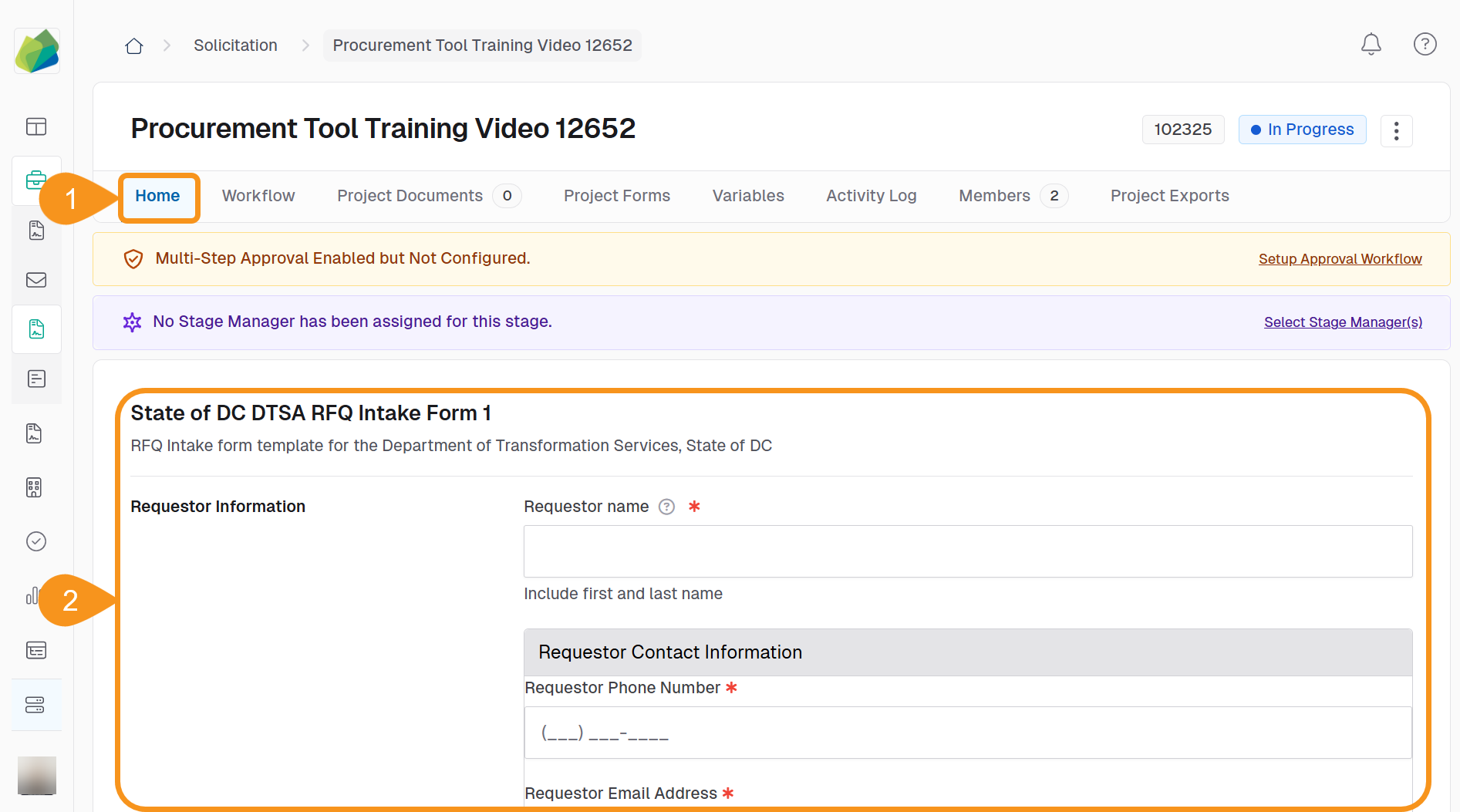
- Click Submit or Save as Draft to save responses.
NoteThe Save as Draft option stores the answers previously entered in the form, so the next collaborator can continue from where it was left off.
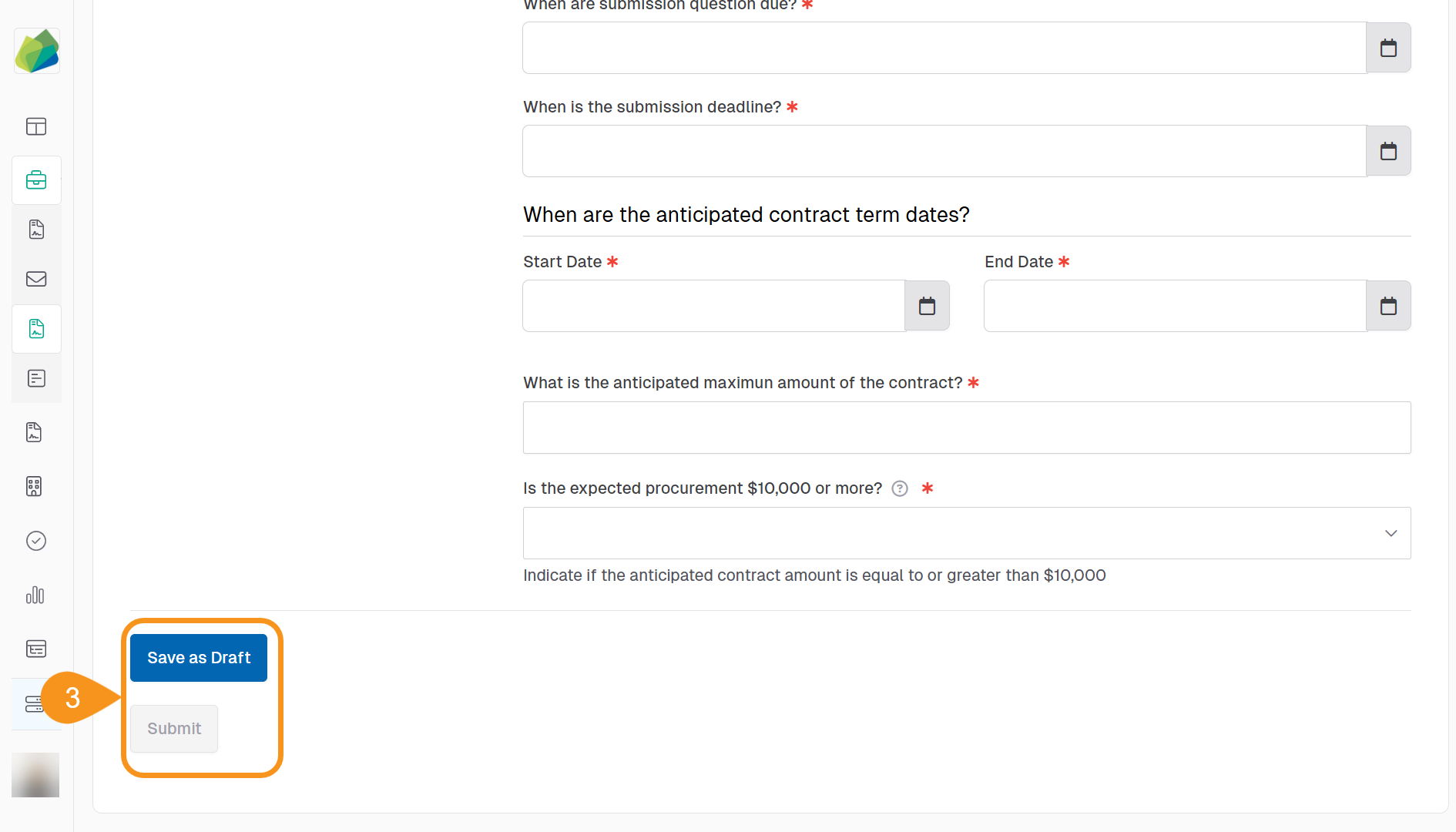
- Repeat steps 2‑3 until all required fields are answered.
See Also
To complement your knowledge of this process, check the following pages: