Complete the Form Builder Stage
This guide explains how a Project Owner—or the stage’s current Assignee—can finalize a Form Builder stage in Authorium. Marking a stage Complete locks every answer submitted, freezes the Variables generated in that stage, and triggers any approval or notification workflow tied to it. Doing so ensures data integrity and signals that the team can safely move on to the next phase of the project.
When to Complete the Form Builder Stage
You should complete a stage complete when you need to:
- Confirm that all required fields have been filled in and validated.
- Prevent further edits or overwriting of finalized answers.
- Kick off the Multi‑Step Approval Routing configured for this stage (if applicable).
Note
Use this section after you have filled out the form fields.
To Complete the Form Builder Stage
- Click Submit and Complete.
Note- Stage responses are locked: Every answer entered in the form fields is frozen; it can no longer be edited.
- Associated variables are locked: Any variable, parameter, or calculation that depends on those answers is also fixed.
- Immutability is enforced: This ensures that the final data cannot be altered accidentally and is ready for audits or later workflow phases.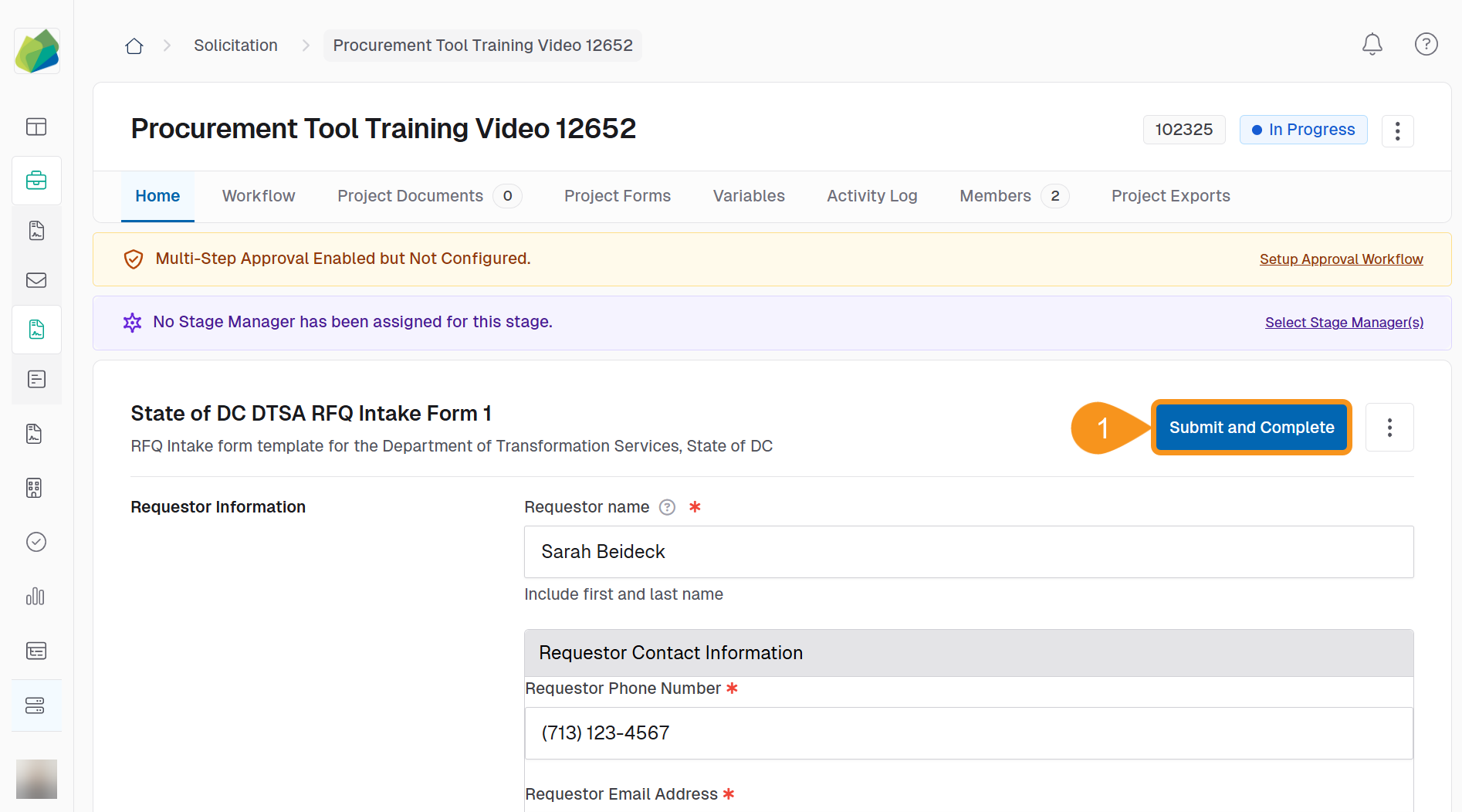
- When the modal opens, select a notification option:
- Update the entire project team
- Update specific team members
- Don’t send update
NoteIf Multi-Level Step Approval Routing was initially enabled and configured, the approval workflow process will become available to initiate.
- Enter a Message to Project Team.
- Click Confirm & Continue.
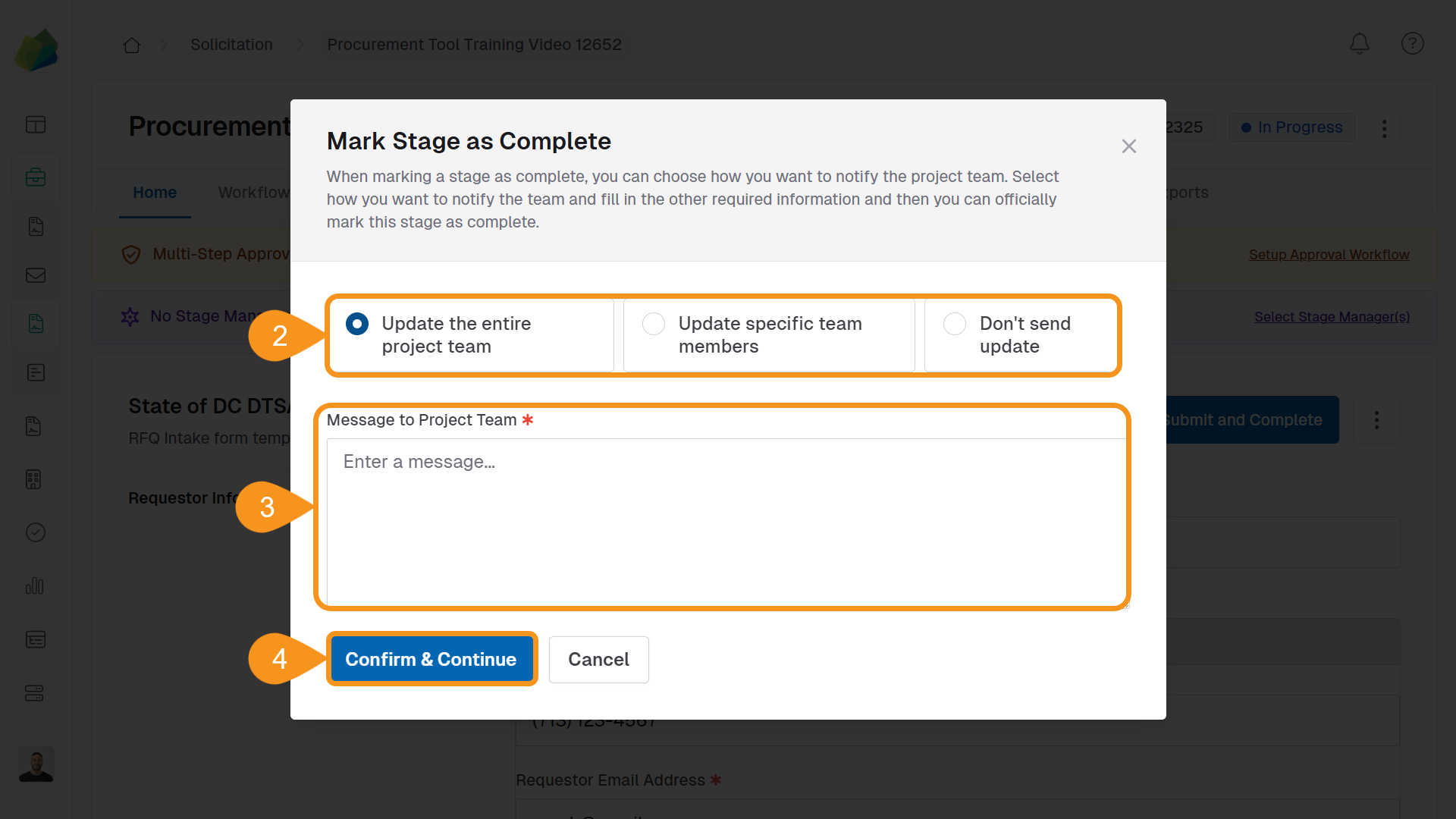
See Also
To complement your knowledge of this process, check the following pages: