Variable
The Variable component in Authorium's form builder is a hidden field used to store dynamic or static values that are not directly visible or editable by the user. These values can be used throughout the form logic for calculations, conditional behaviors, or data submission purposes.
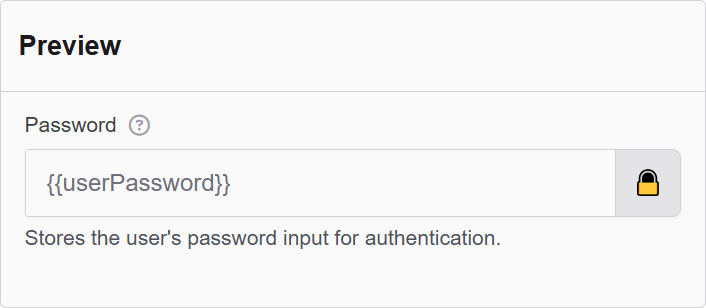
The options available to configure the Variable elements are separated into two categories:
- Display
- Conditional
Display
| Parameter | Description |
|---|---|
| Label | The label appears next to a form input field and describes its purpose clearly. |
| Variable | The key that references the variable in the Data Mapping section. |
| Description | The description is text that will appear below the input field. |
| Tooltip | Enter the text here that will appear as a tooltip to the side of this field. |
| Prefix | Add a text before the input field. |
| Suffix | Adds a text after the input field. |
| Custom CSS Class | Custom CSS class to add to this component. |
| Hidden | A hidden field that is still a part of the form but is hidden from the user’s view. |
| Hide Label | Hide the label of this component. This allows you to show the label in the form builder but not when it is rendered. |
Conditional
You can control the visibility of a component using conditional logic. This logic can be defined through Simple Conditional or Advanced Conditions, depending on the level of complexity required.
Simple Conditional
| Parameter | Description |
|---|---|
| This Component should display | True - the component will display in the form. False - the component will not display. |
| When the form component | Select what component within the form will execute the condition. For example, Submit. |
| Has the value | The data entry of the field that executes the condition. |
Advanced Conditions
Advanced logic can be applied using either JavaScript or JSONLogic to create more dynamic behavior based on the form data.
| Mode | Details |
|---|---|
| JavaScript | Custom JavaScript code. You must assign the result to the show variable. Example: show = !!data.showMe; Note Advanced Conditional logic will override the results of the Simple Conditional logic. |
| JSONLogic | Define conditional rules using the JSONLogic syntax. Example: { "_sum": { "var": "data.a" } } |