Move Basic Components
This how-to guide explains how to move Basic Components within a Form Template in Authorium. Rearranging components helps structure the form logically and improves the user experience.
When to Move Basic Components
You should move Basic Components when you need to:
- Adjust the layout of a form to reflect a more logical flow.
- Group related fields together.
- Improve usability and readability of the form.
To Move a Basic Component
- Click & hold the Basic Component you want to move.
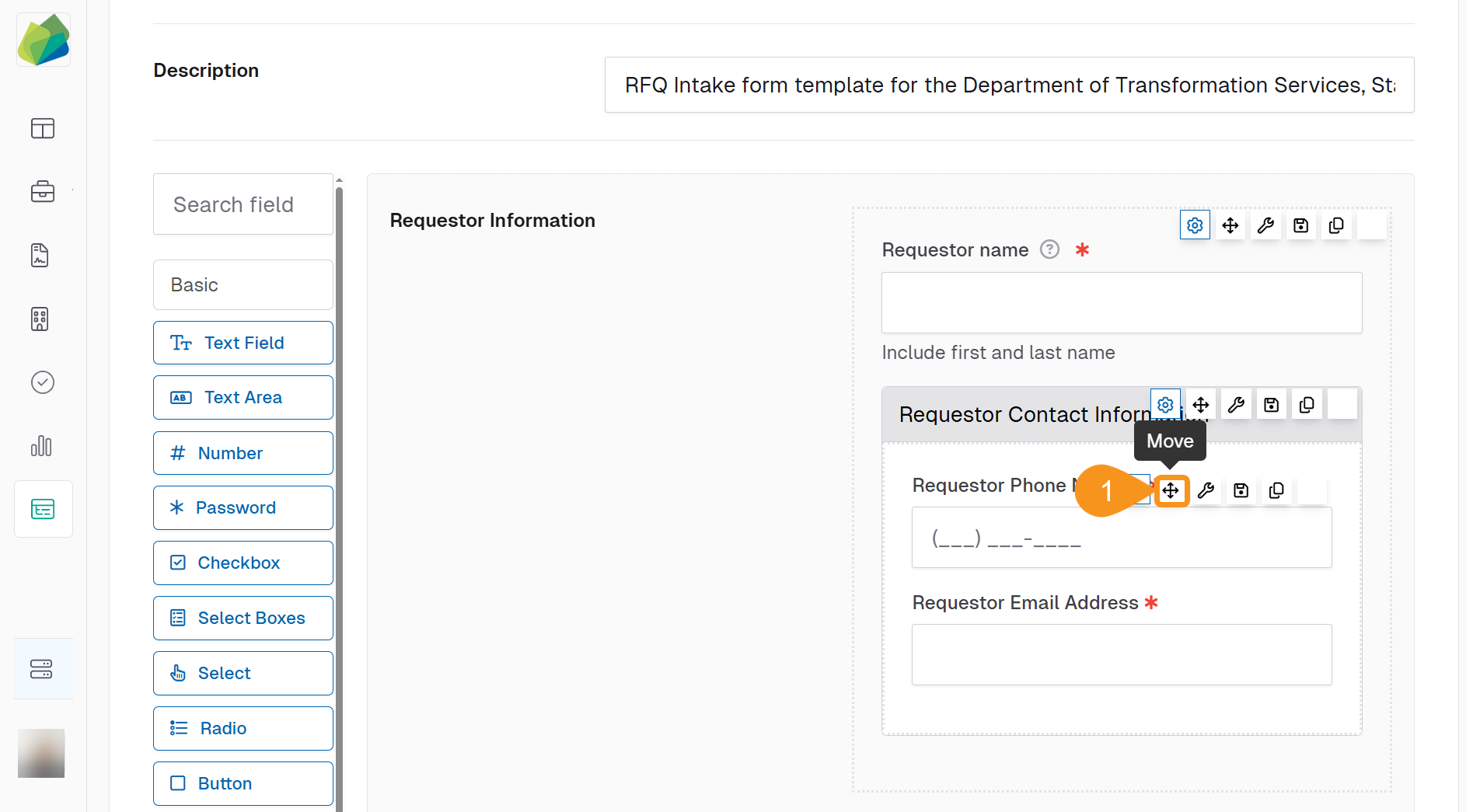
- Drag the component to its new location within the form.
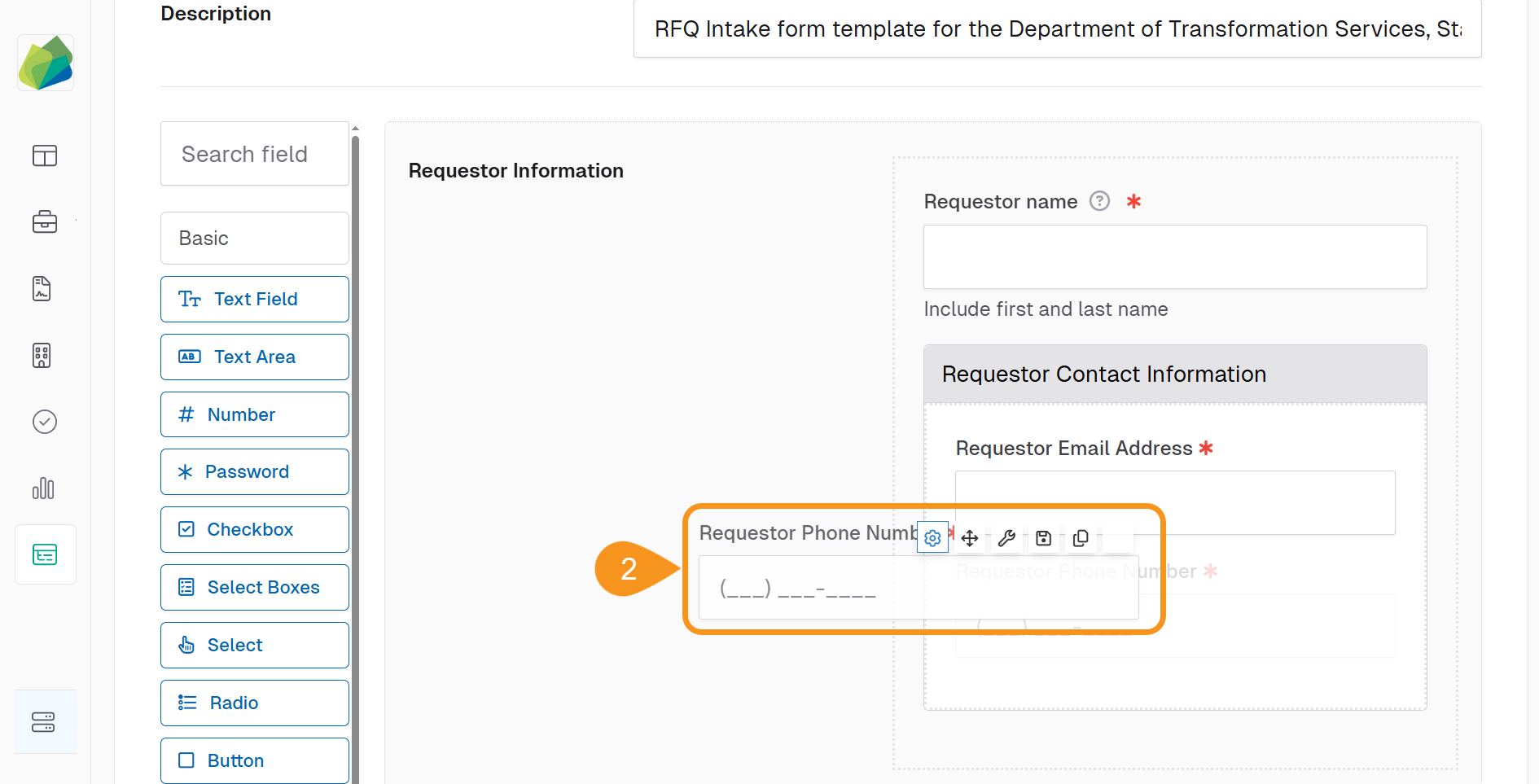
- Drop the component when it reaches the desired position.
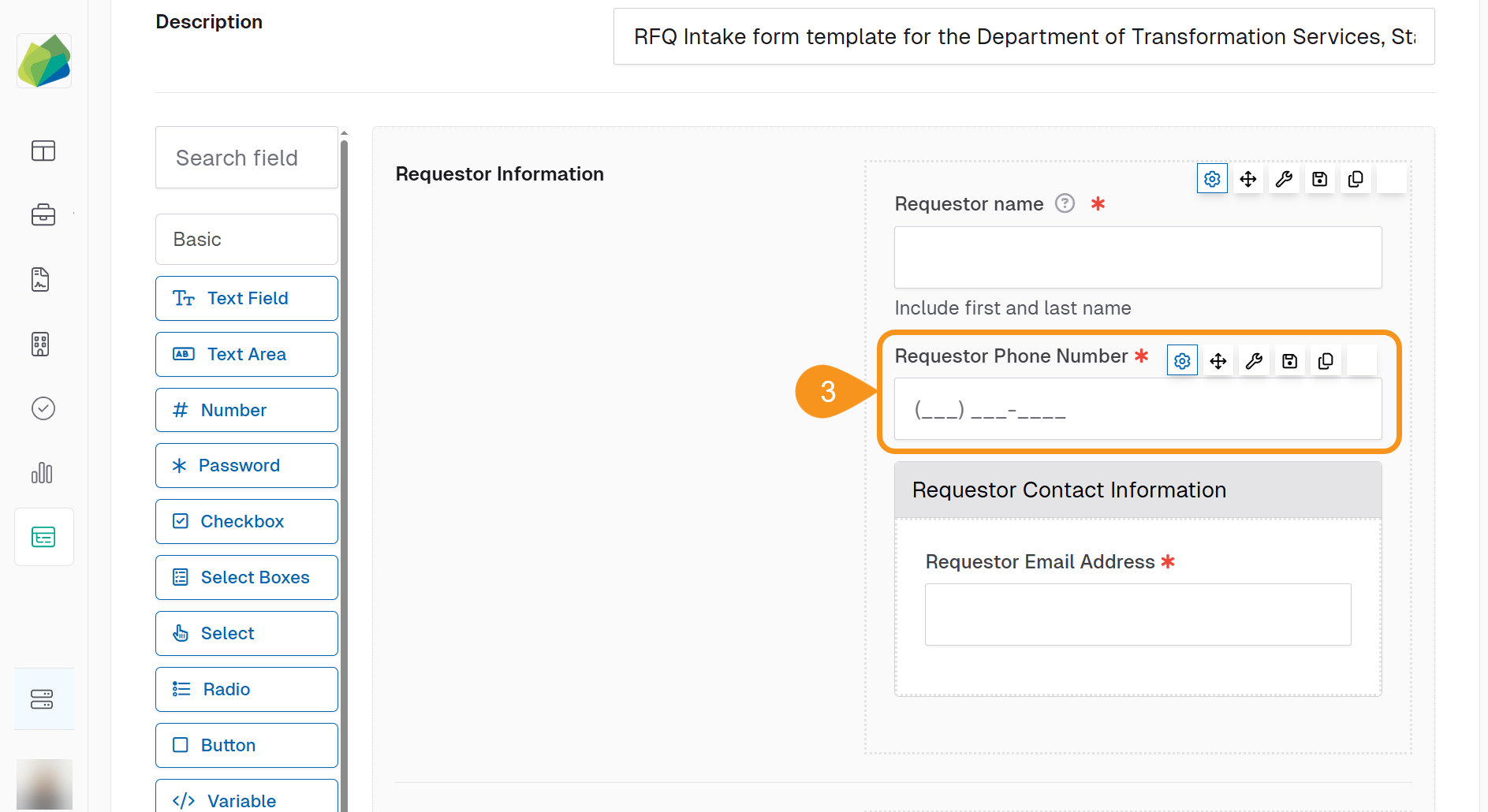
The form will automatically update the component order once you drop it into place.
See Also
To complement your knowledge of this process, check the following pages: