Edit Section Information in a Document
In Collaborative Document Management (CDM), each section of a document can be customized to better reflect its content and status. Editing section information allows you to update the title, control whether the section is toggleable (optional or required), and track its progress through status labels.
When to Edit Section Information
Edit section details when you want to:
- Rename a section for clarity or alignment with project terminology.
- Make a section optional or hide it from export using the toggleable setting.
- Update the progress of a section (e.g., from Not Started to In Progress or Completed).
- Improve visibility and tracking within collaborative workflows.
To Edit Section Information
- Within a document, click the kebab menu in the header of the section you want to edit.
- Click Edit Section. A modal window will open.
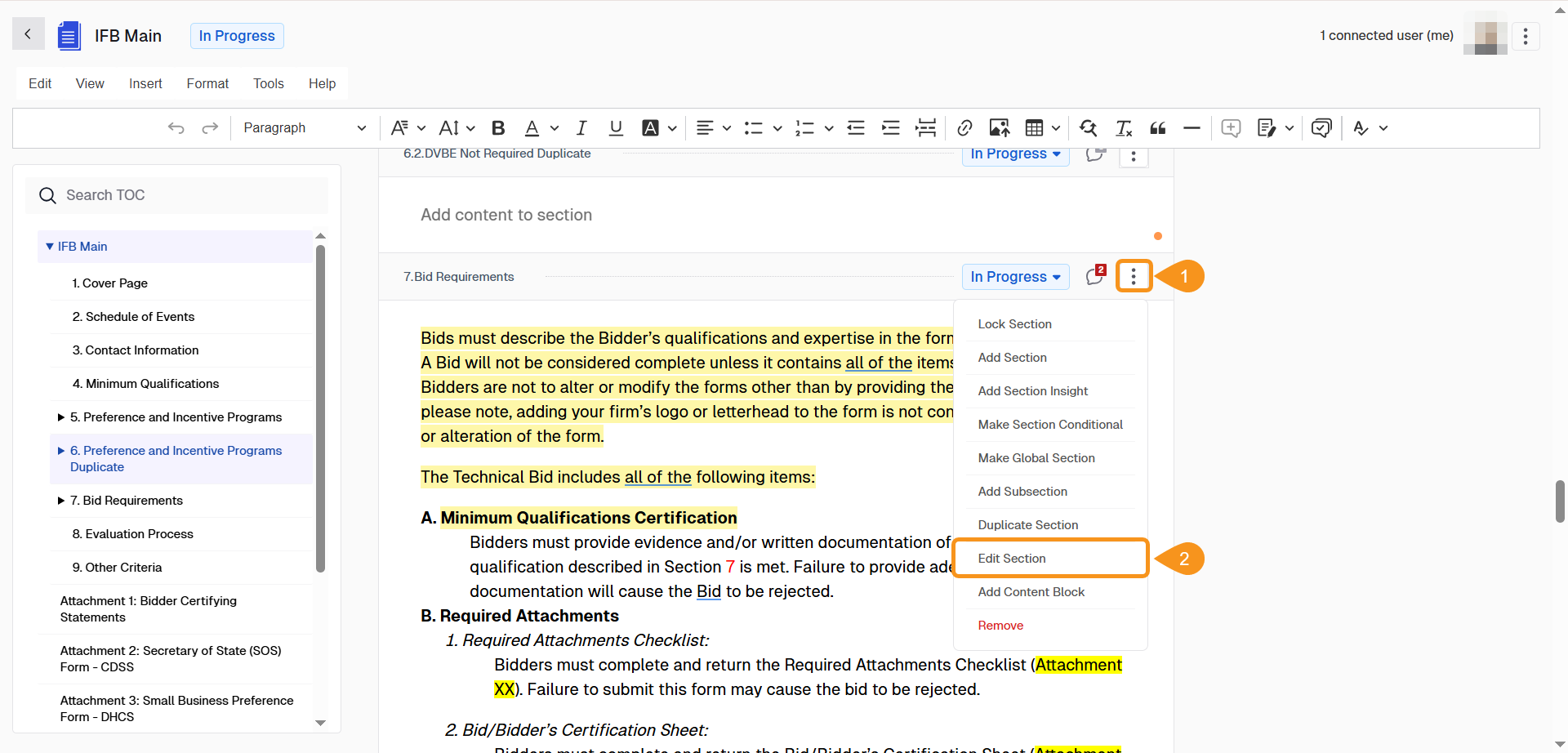
- In the Edit Section window that opens, you can update:
- Section title
- Export Document Options – Enable or disable the following parameters:
- Make Section Toggleable.
- Display content of disabled sections by default within the document.
- Include section title in exports.
- Include section number in exports.
- Section status – Choose from: Not Started, In Progress, Completed.
- Click Save once your edits are complete.
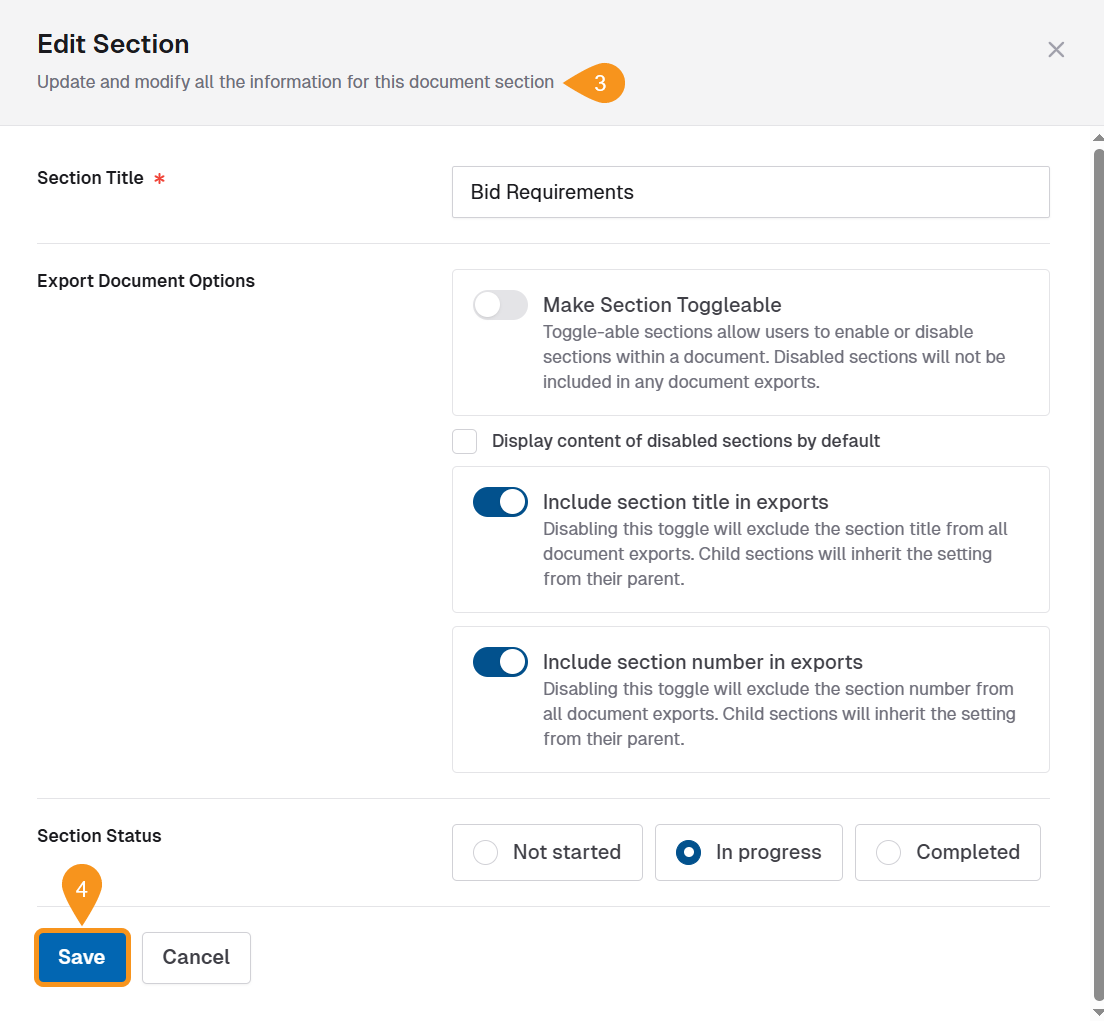
See Also
To complement your knowledge of this process, check the following pages: